I have some issues to set the LANG environment variable to my apache webserver.
When I print out the configuration (using php_info()) at my php-File I get the following entries (for environment):
Regarding the fact, that it should already been set on the default service settings (/usr/lib/systemd/system/httpd.service):
# See httpd.service(8) for more information on using the httpd service.
# Modifying this file in-place is not recommended, because changes
# will be overwritten during package upgrades. To customize the
# behaviour, run "systemctl edit httpd" to create an override unit.
# For example, to pass additional options (such as -D definitions) to
# the httpd binary at startup, create an override unit (as is done by
# systemctl edit) and enter the following:
# [Service]
# Environment=OPTIONS=-DMY_DEFINE
[Unit]
Description=The Apache HTTP Server
Wants=httpd-init.service
After=network.target remote-fs.target nss-lookup.target httpd-init.service
Documentation=man:httpd.service(8)
[Service]
Type=notify
Environment=LANG=C # <-----------------------------------
...
Even when I try to modify enviroment of the service with additional files like /etc/systemd/system/httpd.service.d/xxx.conf:
[Service]
Environment="LANG=C"
#Environment=LANG=C
#Environment=ABC=C
#Environment="DEF=C"
#EnvironmentFile=/etc/sysconfig/httpd
The environment still just contains "USER" and "HOME".
Additional information:
httpd -v
Server version: Apache/2.4.57 (AlmaLinux)
Server built: Jul 20 2023 00:00:00
ENV Apache Module is loaded:
[root@alma-master ~]# httpd -M
Loaded Modules:
...
env_module (shared)
...
Any ideas? Thanks in advance!

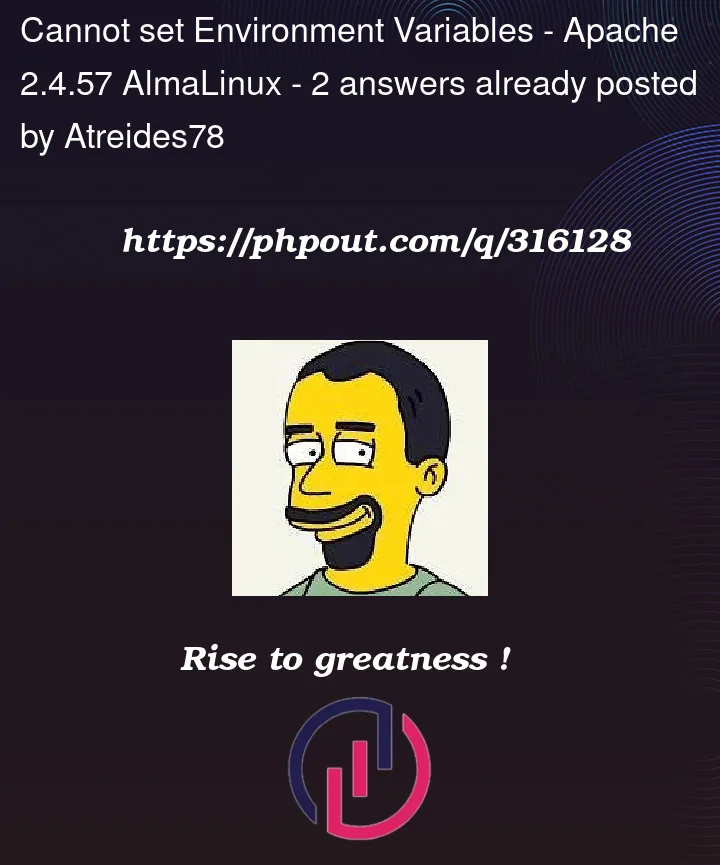


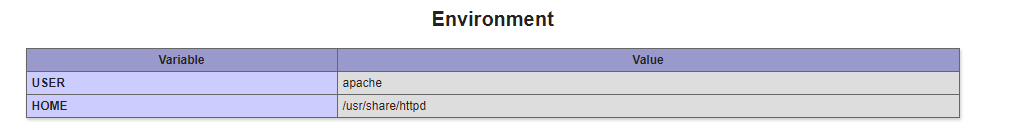
2
Answers
The reason for this behavior was PHP-FPM (which seems to be a default module at recent linux versions) - in older version this module was not installed when I run "yum install php"
All you have to do - set the parameter "clear_env" (default yes) to no.
/etc/php-fpm.d/www.conf:
One possible way is to use
SetEnvin apache config file. Add in your config line like:For more information you can visit apache documentation.