Unable to build the ASP.Net Core 7 in azure devops pipeline (CI), Using Classic pipeline and ASP.net core template
Error message :
##[error]C:Program Filesdotnetsdk6.0.203SdksMicrosoft.NET.SdktargetsMicrosoft.NET.TargetFrameworkInference.targets(144,5)
: Error NETSDK1045: The current .NET SDK does not support targeting .NET 7.0.
Either target .NET 6.0 or lower, or use a version of the .NET SDK that supports .NET 7.0.

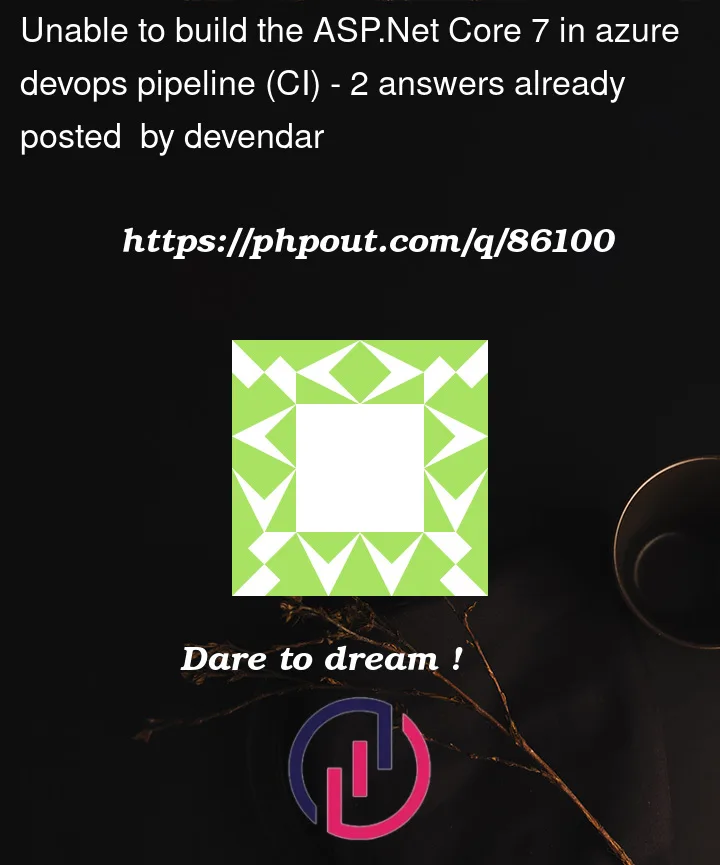


2
Answers
Add a task to install the .NET version that you need (you can change 7.x to something more specific)
Docs
We faced this same issue in upgrading to .NET 7 on our self hosted agents, and despite adding the
UseDotNet@2as described by silent, we still ended up with failures referencing various 6.0.x SDK targets.The issue ended up being resolved through this answer. It was due to a previous install of .NET 6 and the variable
MSBuildSDKsPath. If you have self hosted agents, check the "Capabilities" of the agent to show the variable itself.Failing that, check the value of that through the pipeline itself with a step like;
An example snippet of our ci-pipeline.yaml that worked is as follows. Important notes are MSBuildSDKsPath overriding whatever environment variable is set on the agent to reflect the location of the newly installed .NET 7 SDK;