Operation system CentOS Linux release 8.3.2011 x86_64
I try build image when push to master, this is my simple ci/cd config file .gitlab-ci.yml
image:
name: docker/compose:alpine-1.29.2
entrypoint: [""]
stages:
- build
build-job:
stage: build
script:
- echo $(whoami)
- docker -v
- docker-compose --version
- docker-compose build --no-cache
- docker-compose push
- echo "Compile complete."
only:
- master
While pipeline running, i have next error
$ echo $(whoami)
root
$ docker -v
Docker version 19.03.15, build 99e3ed8
$ docker-compose --version
docker-compose version 1.29.2, build 5becea4
$ docker-compose build --no-cache
[21] Failed to execute script docker-compose
Traceback (most recent call last):
File "urllib3/connectionpool.py", line 677, in urlopen
File "urllib3/connectionpool.py", line 392, in _make_request
File "http/client.py", line 1277, in request
File "http/client.py", line 1323, in _send_request
File "http/client.py", line 1272, in endheaders
File "http/client.py", line 1032, in _send_output
File "http/client.py", line 972, in send
File "docker/transport/unixconn.py", line 43, in connect
...
During handling of the above exception, another exception occurred:
Traceback (most recent call last):
File "docker-compose", line 3, in <module>
File "compose/cli/main.py", line 81, in main
File "compose/cli/main.py", line 200, in perform_command
File "compose/cli/command.py", line 70, in project_from_options
File "compose/cli/command.py", line 153, in get_project
File "compose/cli/docker_client.py", line 43, in get_client
File "compose/cli/docker_client.py", line 170, in docker_client
File "docker/api/client.py", line 197, in __init__
File "docker/api/client.py", line 222, in _retrieve_server_version
docker.errors.DockerException: Error while fetching server API version: ('Connection aborted.', FileNotFoundError(2, 'No such file or directory'))
I checked permission on sock files
ls -la /var/run/docker.sock
srw-rw-rw- 1 root docker 0 Feb 1 10:05 /var/run/docker.sock
ls -la /run/containerd/containerd.sock
srw-rw-rw- 1 root root 0 Feb 1 10:05 /run/containerd/containerd.sock
Docker service is running on host machine
systemctl status docker
● docker.service - Docker Application Container Engine
Loaded: loaded (/usr/lib/systemd/system/docker.service; disabled; vendor preset: disabled)
Active: active (running) since Tue 2022-02-01 10:05:10 MSK; 27min ago
Docs: https://docs.docker.com
Main PID: 10698 (dockerd)
Tasks: 10
Memory: 430.4M
CGroup: /system.slice/docker.service
└─10698 /usr/bin/dockerd -H fd:// --containerd=/run/containerd/containerd.sock
...
Have anybody ideas?

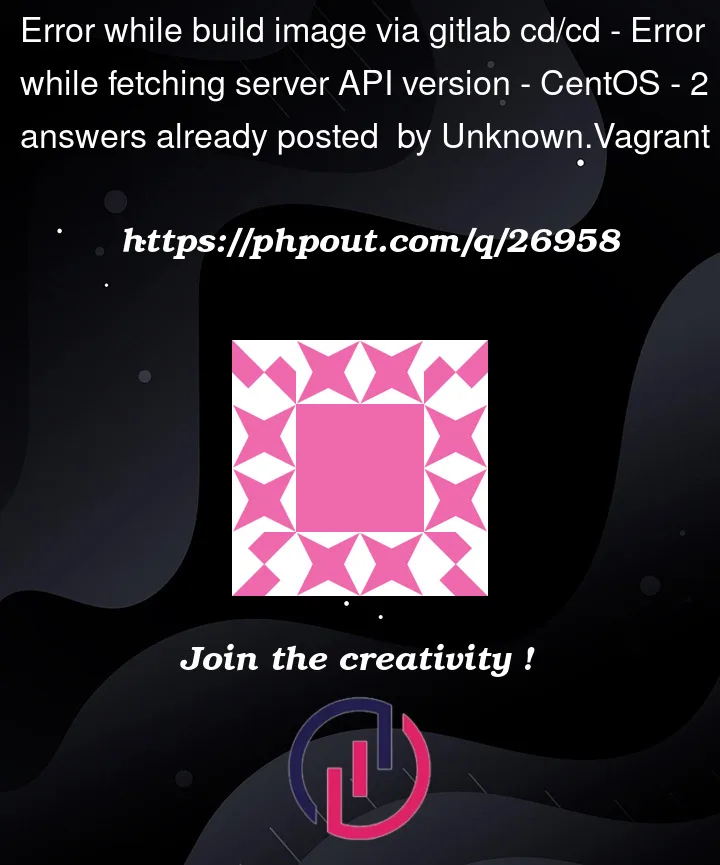


2
Answers
Need transfer socket from host machine for each gitlab runner in /etc/gitlab-runner/config.toml (default path)
I had a same issue .Here is a solution
or you can list images