I have a page with 3 main charts, two in the same line (like the image)
the first 2 are different in height, how to fix the height to be the same
one chart is pie and the another one is linear
charts page
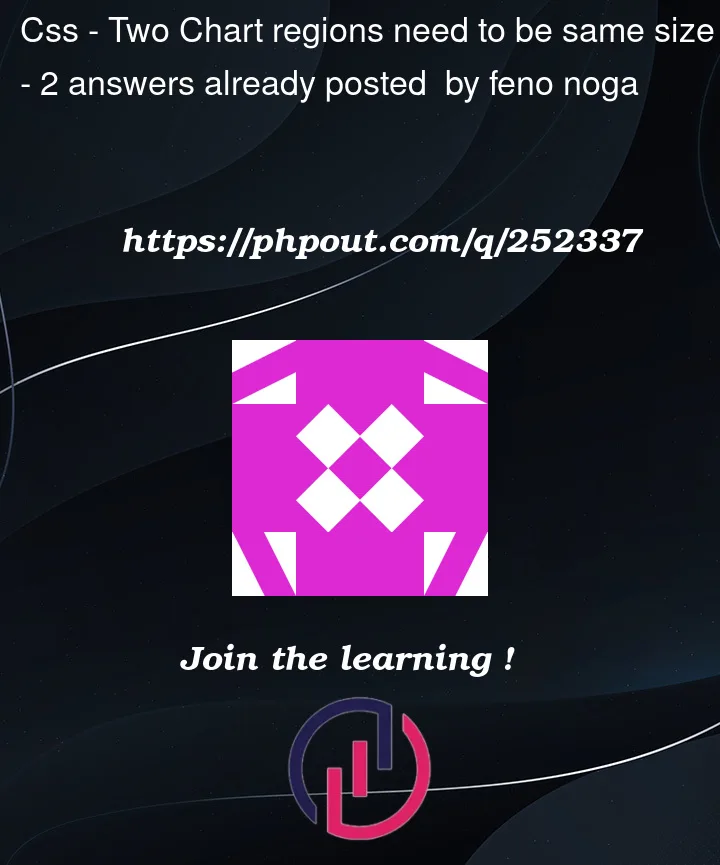
I have a page with 3 main charts, two in the same line (like the image)
the first 2 are different in height, how to fix the height to be the same
one chart is pie and the another one is linear
charts page
2
Answers
Oracle Apex has the option to set the height of the charts as follows:
On page designer, open the attributes tab of you chart region. Scroll down to the "height" attribute.

Here you can define the height of your charts. Repeat the same process for the other chart regions that you want to have the same height.
I think that Cengiz’s suggestion might not be enough. If those regions – apart from charts themselves – contain other objects (for example, select list items, (refresh) buttons, whatever), they will cause region to stretch.
Therefore, I’d suggest you to set height in regions’ Custom attributes properties to e.g.
style="height:530px"Result: