I’m running a docker container with an image:
ubi8/ubi-minimal
The cronjob has correct path and go packet is already installed:
crontab -l
*/2 * * * * go run /usr/local/src/script.go
The file has correct permissions:
-rw-r-xr-x 1 root root 6329 Jun 16 15:10 script.go
However the crontab -e is like this:
/bin/sh: /usr/bin/vi: No such file or directory
crontab: "/usr/bin/vi" exited with status 127
and
cat /etc/crontab
SHELL=/bin/bash
PATH=/sbin:/bin:/usr/sbin:/usr/bin
MAILTO=root
# For details see man 4 crontabs
# Example of job definition:
# .---------------- minute (0 - 59)
# | .------------- hour (0 - 23)
# | | .---------- day of month (1 - 31)
# | | | .------- month (1 - 12) OR jan,feb,mar,apr ...
# | | | | .---- day of week (0 - 6) (Sunday=0 or 7) OR sun,mon,tue,wed,thu,fri,sat
# | | | | |
# * * * * * user-name command to be executed
The crontab was added in the dockerfile like this:
RUN crontab -l | { cat; echo "*/2 * * * * go run /usr/local/src/script.go"; } | crontab -
I think is correctly setup isn’t it?
the crontab should execute the script every 2 minuts but it’s not. Also the image is minimal and I cannot edit any file I just included some permissions to the files from the dockerfile.
If needed to change any Path from crontab I have to do this trough the dockerfile.

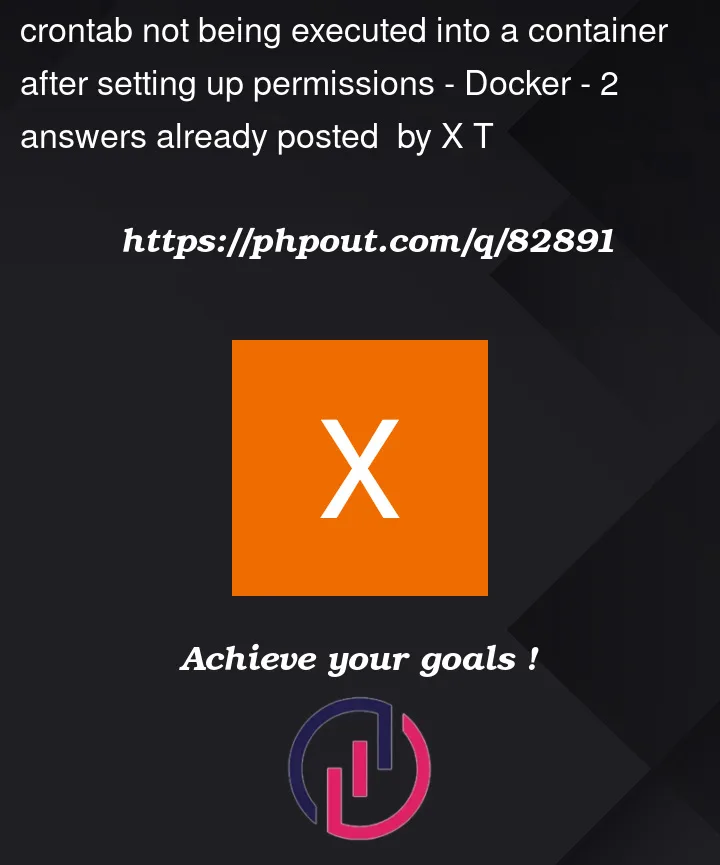


2
Answers
As it sounds like a lot of trouble, consider skipping the cron daemon entirely and just sleep in a loop
adapted from
You may find this is even better extended by making the time and target executable arguments
$1$2You need to start the cron daemon. Here’s a Dockerfile I made to illustrate
Note that the CMD runs
crondwith the-noption which keeps crond in the foreground. If we let it daemonize, docker would see that the process had ended and would terminate the container.Instead of using go, I made a small shell script like this, called script.sh
It writes to /root/log.txt every 2 minutes.