I am new to Docker and buidling a docker-compose file to setup my nodejs dev environment from a single file. Idea is to give a docker-compose file to a developer from where they can simply spin up the containers and start development.
When I docker-compose up, the application is built and runs with success. But my problem is when I open it in dev containers in Vscode, it fails to recognize as a git repo.
.dockerignore
node_modules
npm-debug.log
Dockerfile
FROM node:16.15.0 as develop-stage
WORKDIR /code
COPY package.json .
# Using package-lock file to fix the version of installed modules.
COPY package-lock.json .
RUN npm install
COPY . .
EXPOSE 9608
CMD ['nodemon' 'index.js']
Docker-compose
version: '3.8'
services:
my-service:
container_name: my-service
build:
context: 'https://username:[email protected]/abc/test-repo'
dockerfile: Dockerfile
volumes:
- my-data:/code
command: nodemon index.js
networks:
- my-network
expose:
- 9608
ports:
- 9608:9608
restart: on-failure
volumes:
my-data:
external: false
networks:
my-network:
external: false

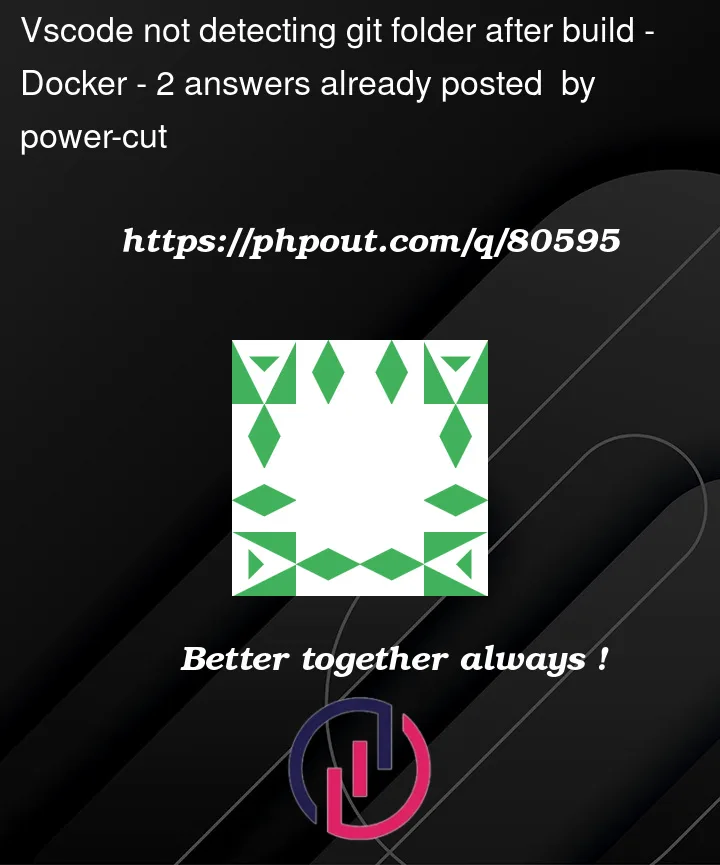


2
Answers
Your
.gitfolder is not within the root directory that’s being copied over to the docker image. Depending on how your folder structure is set up it may be a folder or 2 above. You can find it bycd .. && ls -auntil found. Then use an explicitCOPY ../.git .to add it into the Docker image.A docker-compose context defines a build context, which can use a Git repository URL
In other words, your context represent the content of the remote Git repository, it does not represent an actual (cloned) Git repository.
If you had to get a repository inside your image, your Dockerfile/docker-compose would clone the Git repository, not use a context.