I got this error while updating Elementor / Elementor Pro, and now the WordPress dashboard is not showing. Can anyone help me to resolve it? Thank you.
Fatal error: Uncaught ReflectionException: Method get_site_editor_type does not exist in /home/customer/www/medplustest.uk/public_html/wp-content/plugins/elementor-pro/modules/theme-builder/documents/theme-document.php:47
Stack trace: #0 /home/customer/www/medplustest.uk/public_html/wp-content/plugins/elementor-pro/modules/theme-builder/documents/theme-document.php(47): ReflectionClass->getMethod('get_site_editor...')
#1 /home/customer/www/medplustest.uk/public_html/wp-content/plugins/elementor-pro/modules/theme-builder/documents/theme-document.php(128): ElementorProModulesThemeBuilderDocumentsTheme_Document::get_site_editor_type_bc()
#2 /home/customer/www/medplustest.uk/public_html/wp-content/plugins/elementor/core/common/modules/finder/categories/create.php(94): ElementorProModulesThemeBuilderDocumentsTheme_Document::get_create_url()
#3 /home/customer/www/medplustest.uk/public_html/wp-content/plugins/elementor/core/common/modules/finder/categories/create.php(67): ElementorCoreCommonModulesFinderCategoriesC in /home/customer/www/medplustest.uk/public_html/wp-content/plugins/elementor-pro/modules/theme-builder/documents/theme-document.php on line 47

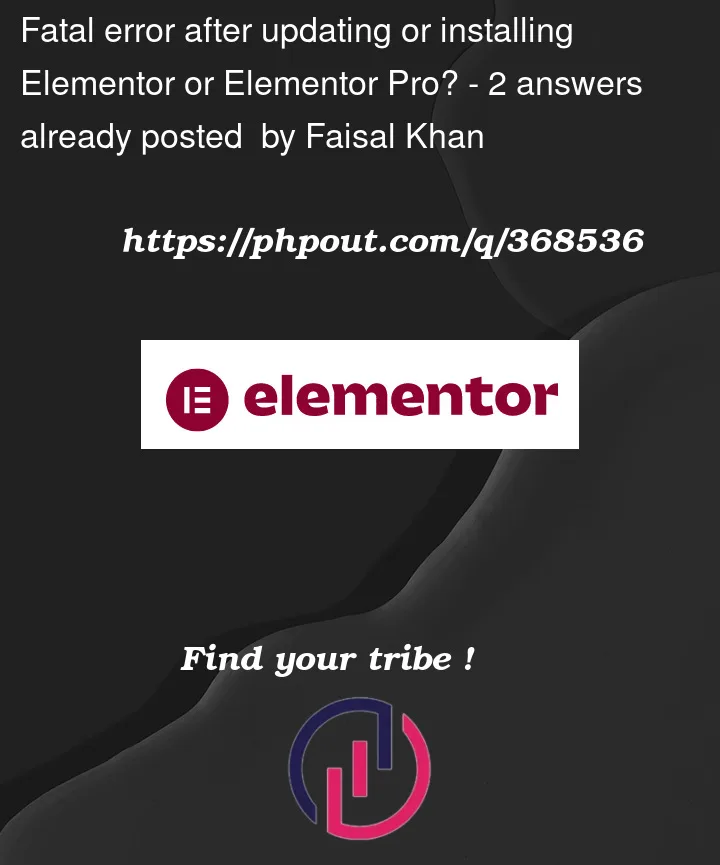


2
Answers
the problem is related to your elementor pro plugin. The specific issue is related to a missing method called "get_site_editor_type" in the file "theme-document.php" at line 47. you need to either re-install the plugin completely or redownload it and install it again. make sure you updated the elementor plugin before updating the elementor pro .
It seems like there’s an issue with the Elementor Pro plugin. The error message indicates that there is a missing method in one of the files.
Here’s what you can try to resolve this:
Accessing WordPress Dashboard: Since you mentioned that the WordPress dashboard is not accessible, you might need to access your site files directly via FTP or cPanel File Manager to perform the following steps.
Disable Elementor Pro Plugin: You can disable the Elementor Pro plugin by renaming its folder in the wp-content/plugins directory. This will deactivate the plugin and allow you to access your WordPress dashboard again. Once you access the dashboard, you can follow the next steps.
Update Elementor/Elementor Pro: If the issue occurred during an update, it’s possible that something went wrong during the update process. Try updating both Elementor and Elementor Pro to the latest version. You can do this by navigating to the Plugins section in your WordPress dashboard and updating the plugins from there. If you’re unable to access the dashboard, you can manually update the plugins by downloading the latest versions from the Elementor website and uploading them via FTP to replace the existing plugin files.
Check Theme Compatibility: Ensure that your WordPress theme is compatible with the latest version of Elementor and Elementor Pro. Sometimes, theme conflicts can cause issues with Elementor.
Clear Cache: After updating the plugins, clear any caching plugins or server caches you might be using. This will ensure that you’re viewing the most up-to-date version of your website.
Check for PHP Version Compatibility: Make sure that your server is running a compatible PHP version with Elementor and Elementor Pro. You can check the recommended PHP version on the Elementor website or in the plugin documentation.
Contact Support: If the issue persists after trying the above steps, you may need to reach out to Elementor support for further assistance. Provide them with the error message you received and any relevant details about your website setup.
Remember to always backup your website before making any significant changes to plugins or themes. This will allow you to restore your site in case anything goes wrong during the troubleshooting process.