I am having big problems, i am currently developing an App where i need to send Push Notifications to my Web App(User has to install the PWA on their mobile device). We had a lot of problems adding the App to the AppStore(iOS) so we decided to switch to full web flutter development, because restarting the project would not be feasible, since it is a huge project already.
The problem now is, that I have added FCM to the App and receiving the Notifications is very problematic on different devices. I have added the firebase-messaging-sw.js file with the firebaseConfig.
The problem is that i constantly receive 2 notifications when sending them(same happens on mobile devices, edge here is just used for testing purposes on my pc)
My index.html file contains this script
<script>
if ('serviceWorker' in navigator) {
window.addEventListener('load', function () {
navigator.serviceWorker.register('/firebase-messaging-sw.js');
});
}
</script>
And in the firebase-messaging-sw.js file i have these functions to receive the backgroundmessage and i added a Notificationclick event like this, because it is very important for the app to work properly to be forwarded to the source=notification window
importScripts('https://www.gstatic.com/firebasejs/10.7.1/firebase-app-compat.js');
importScripts('https://www.gstatic.com/firebasejs/10.7.1/firebase-messaging-compat.js');
const firebaseConfig = {
apiKey: "xxxx",
authDomain: "xxxxx",
databaseURL: "xxxx",
projectId: "xxxxx",
storageBucket: "xxxx",
messagingSenderId: "xxxxx",
appId: "xxxxxx"
};
firebase.initializeApp(firebaseConfig);
const messaging = firebase.messaging();
let darkPatternsValue = 0;
self.addEventListener('message', function(event){
if (event.data && event.data.type === 'SET_DARK_PATTERNS_VALUE') {
darkPatternsValue = event.data.value;
}
});
messaging.onBackgroundMessage(function(payload) {
console.log('Received background message ', payload);
if(darkPatternsValue != 1){
return;
}
lastNotificationId = currentNotificationId;
const notificationTitle = payload.notification.title;
const notificationOptions = {
body: payload.notification.body,
};
return self.registration.showNotification(notificationTitle, notificationOptions);
});
self.addEventListener('notificationclick', function(event) {
console.log('Notification clicked ', event);
event.notification.close();
event.waitUntil(
clients.openWindow('/?source=notification')
);
});
This is the value i send to the service worker, to turn off notifications for darkpatterns
void sendDarkPatternsValue() async {
html.window.navigator.serviceWorker?.getRegistrations().then((registrations) {
for (final registration in registrations) {
registration.active?.postMessage({'type': 'SET_DARK_PATTERNS_VALUE', 'value': 1});
}
});
}
Why are there constantly 2 service workers running when i clearly only add 1?
The normal one, which is called http://localhost:xxxxxx/ and a 2nd one which is called http://localhost:xxxxxx/firebase-cloud-messaging-push-scope. How can i remove the firebase-cloud-messaging-push-scope, because even though i have the darkPatternsValue set to 0, there is still 1 notification received which does not trigger the ‘notificationclick’ event and when it is set to 1, i receive 2 notifications. But only the 2nd one triggers the ‘notificationclick’ event
Here you can see that there are 2 service workers, which should not be the case. I do not know where the top one comes from:
Here you can see the Receiption of the Notification in the Background services Tab

 Question posted in
Question posted in 


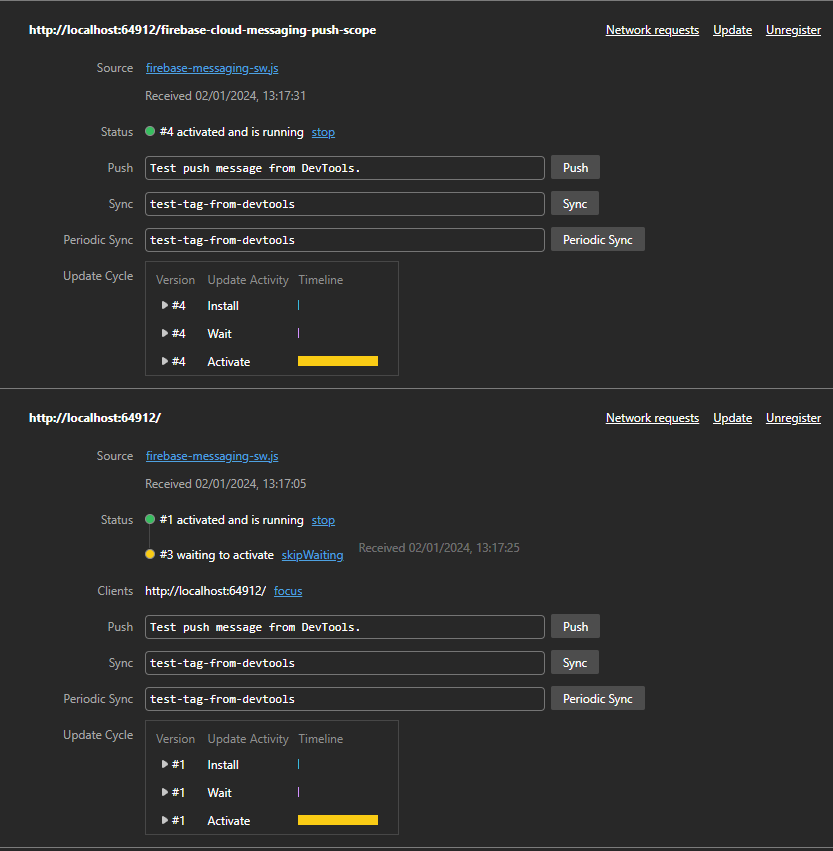
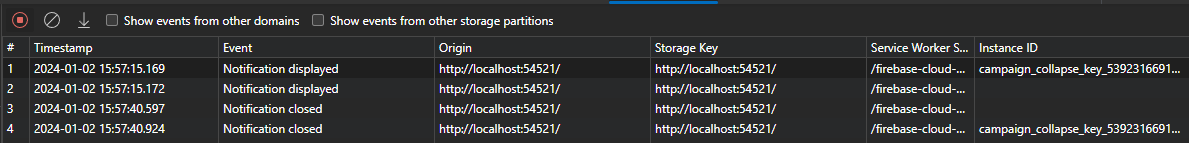
2
Answers
I found the problem, it is in the
There it says
i copy and pasted the firebase-messaging-compact.js and imported the script via:
and replaced the line with return null. Now the notification is not shown anymore and i can use my own implementation, which has a notificationClick function. Which is stupid that i have to do it like that, but now it seems to work.
You can unregistering any previous service workers before registering a new one. This can be done by calling navigator.serviceWorker.getRegistrations() and then using registration.unregister() for each registration.