I was working in VS Code and accidentally rolled back the Flutter repository, which has caused Flutter to become unusable in my development environment. Now, when I try to use Flutter commands or run Flutter projects, nothing happens. I’ve tried restarting VS Code and my computer, but the issue persists. What steps can I take to resolve this situation and restore Flutter functionality in my VS Code environment?
Dart (3.2.5): C:flutterflutterbincachedart-sdk
Flutter (3.16.8): C:flutterflutter (No device)
[11:46:14 PM] [FlutterDaemon] [Info] Spawning C:flutterflutterbinflutter.bat with args ["daemon"] [11:46:14 PM] [FlutterDaemon] [Info] .. in C:flutterflutter
[11:46:14 PM] [FlutterDaemon] [Info] .. with {"toolEnv":{"FLUTTER_HOST":"VSCode","PUB_ENVIRONMENT":"vscode.dart-code","FLUTTER_ROOT":"C:flutterflutter"}}
[11:46:14 PM] [FlutterDaemon] [Info] PID: 72960
[11:46:14 PM] [General] [Info] Returning cached results for project search
[11:46:14 PM] [General] [Info] Checking 1 projects for supported platforms
[11:46:14 PM] [Analyzer] [Info] Spawning C:flutterflutterbincachedart-sdkbindart.exe with args ["language-server","–protocol=lsp","–client-id=VS-Code","–client-version=3.85.20240327"] [11:46:14 PM] [Analyzer] [Info] PID: 36332
[11:46:14 PM] [DevTools] [Info] Spawning C:flutterflutterbincachedart-sdkbindart.exe with args ["devtools","–machine","–allow-embedding"] [11:46:14 PM] [DevTools] [Info] .. with {"toolEnv":{"FLUTTER_HOST":"VSCode","PUB_ENVIRONMENT":"vscode.dart-code","FLUTTER_ROOT":"C:flutterflutter"}}
[11:46:14 PM] [DevTools] [Info] PID: 72960
[11:46:14 PM] [General] [Info] Returning cached results for project search
[11:46:14 PM] [General] [Info] Activating Flutter extension for Flutter project…
[11:46:14 PM] [General] [Info] Version last used for Pub is 3.2.5 (3.2.0), current is 3.2.5 (3.2.0)
[11:46:14 PM] [General] [Info] Found 0 folders requiring "pub get" or "pub upgrade":
[11:46:14 PM] [Analyzer] [Info] ==> Content-Length: 6599
[11:46:14 PM] [Analyzer] [Info] ==> {"jsonrpc":"2.0","id":0,"method":"initialize","params":{"processId":72960,"clientInfo":{"name":"Visual Studio Code","version":"1.87.2"},"locale":"en","rootPath":"c:UsersADULUSMANDocumentsMy Flutter Appsleadergate-master","rootUri":"file:///C%3A/Users/ADULUSMAN/Documents/My%20Flutter%20Apps/leadergate-master","capabilities":{"workspace":{"applyEdit":true,"workspaceEdit":{"documentChanges":true,"resourceOperations":["create","rename","delete"],"failureHandling":"textOnlyTransactional…
[11:46:14 PM] [General] [Info] Loaded 20000 package names from vscode-userdata:/c%3A/Users/ADULUSMAN/AppData/Roaming/Code/User/globalStorage/dart-code.dart-code/package_cache.json
[11:46:14 PM] [FlutterDaemon] [Error] << was unexpected at this time.
Dart Code extension: 3.85.20240327
Flutter extension: 3.85.20240301 (not activated)
App: Visual Studio Code
App Host: desktop
Version: win 1.87.2
Workspace type: Flutter (LSP)
Unexpectedly i rollback the flutter repository from my vs code then i cant use flutter camand

 Question posted in
Question posted in 

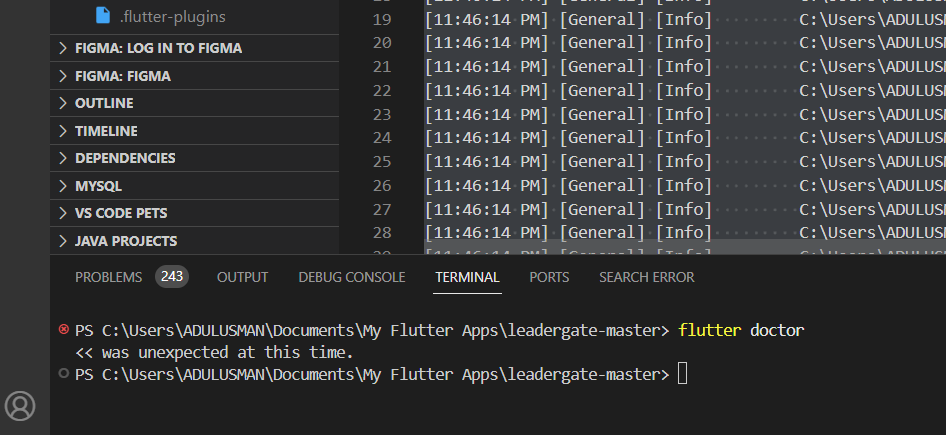
2
Answers
If you've accidentally rolled back your Flutter repository in VS Code and are unable to use Flutter, here are steps you can take to resolve the issue:
Verify Flutter Installation: First, ensure that Flutter is still installed on your system. You can do this by running flutter --version in your terminal or command prompt.
Update PATH Environment Variable: If Flutter is installed but not recognized by VS Code, you might need to update your PATH environment variable to include the Flutter SDK path. Locate the Flutter SDK directory on your system and copy its path. Update the PATH environment variable: Windows: Search for "Environment Variables" in the Start menu, then click "Edit the system environment variables." In the System Properties window, click the "Environment Variables" button. In the "System Variables" section, select the "Path" variable and click "Edit." Add the Flutter SDK path to the list of paths. macOS/Linux: Open your .bash_profile, .bashrc, or .zshrc file in a text editor and add the Flutter SDK path to the PATH variable: bash Copy code
export PATH="$PATH:/path/to/flutter/bin"
Restart VS Code or your terminal for the changes to take effect. 3. Reopen Flutter Projects: After updating the PATH variable, reopen VS Code and try reopening your Flutter project. 4. Reinstall VS Code Extensions (Optional): If Flutter and Dart extensions are still not recognized by VS Code, you may need to reinstall them. Go to the Extensions view in VS Code (Ctrl+Shift+X). Search for "Flutter" and "Dart" extensions and reinstall them if necessary. 5. Check VS Code Settings: Ensure that your VS Code settings are correctly configured for Flutter development. You can check these settings in the VS Code settings JSON file (settings.json) or through the UI. 6. Run Flutter Doctor: Run flutter doctor in your terminal to check for any additional issues or missing dependencies that may be causing problems. 7. Reclone Flutter Repository (If Necessary): If none of the above steps resolve the issue, you may need to reclone the Flutter repository from the official GitHub repository and set it up again.
first you have to check which channel you have updated.make sure its stable . otherwise reinstall.
then , check with path variable rightly configured using open .zprofile at users directory
export PATH="$PATH:/Users/x/{path}/flutter/bin"