I’m contributing to a project and i’m creating a footer for a landing page. The red box is the dimension of the container i’m having trouble with.
I don’t want to center the entire div, because i like the current position of things, but the fact that the logo is not aligned with the text is really bothering me. Is there a way to align the center of the image with the center of the text while keep everything else exactly as it is?
Here’s the code for this div:
<div className="lg:col-span-2">
<div>
{" "}
<Link
href="/"
className="flex items-center space-x-2 text-2xl font-medium text-indigo-500 dark:text-gray-100"
>
<Image
src="/img/logo.png"
alt="N"
width="128"
height="128"
className="w-22"
/>
</Link>
</div>
<div className="max-w-md mt-4 text-gray-500 dark:text-gray-400">
Instituto Lanterna Luminosa
</div>
</div>




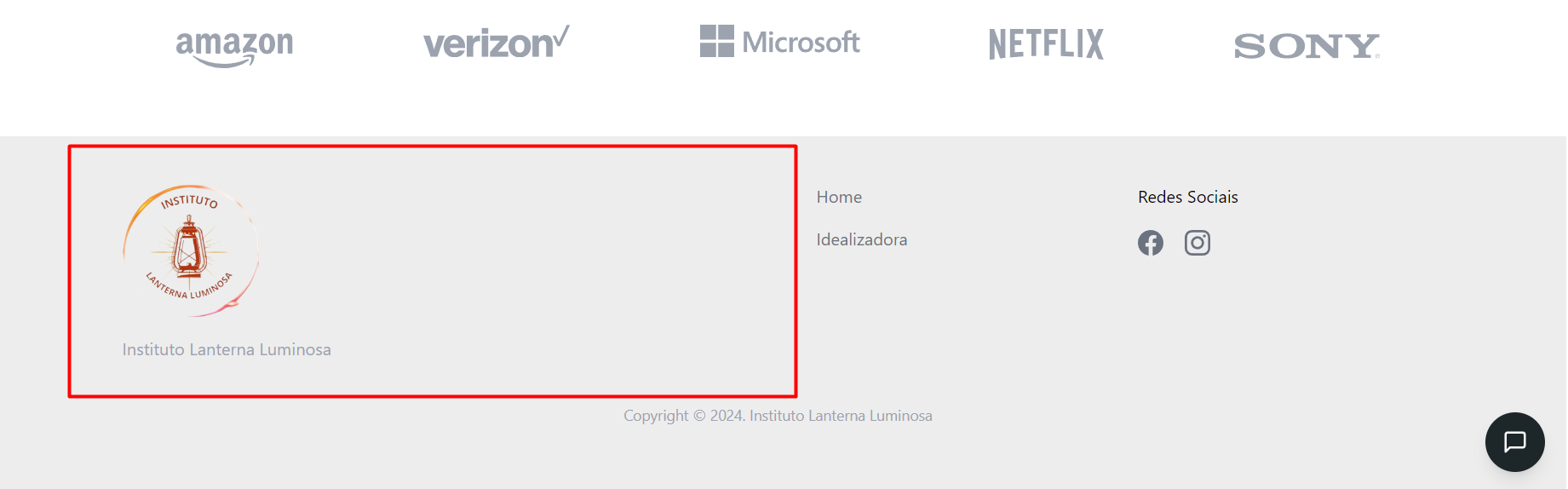
2
Answers
Just in case anyone else has this problem, i was really hoping there was a simple CSS or Tailwind property to fix the bug seamlessly, but i ended up having to create another container inside of the initial container and centering the items inside it, which made the code a little more verbose, but fixed the issue.
Here's the fix:
Here's the result, working as expected:
You should consider simplifying the elements and optimizing the use of Tailwind classes, within the same
div, you can put thelinkwith theimageinside and theparagraph:Remember to adapt this example to your React component (I assume you use Next JS), you can check this pen