I am running WordPress code (to import 25 posts) that trips a 500 server error (reported via ajax) after 30 seconds, but the process continues on the server in the background.
For the life of me, I cannot find any evidence of a 30-seconds setting…
php7.4.33.ini…
max_execution_time = 1300
max_input_time = 3000
memory_limit = 512M
apache_error.log is showing pairs of these…
[Sat Apr 22 14:41:31.336668 2023] [fastcgi:error] [pid 10888] [client ::1:59639] FastCGI: comm with server "/Applications/MAMP/fcgi-bin/php7.4.33.fcgi" aborted: idle timeout (30 sec)
[Sat Apr 22 14:41:31.391265 2023] [fastcgi:error] [pid 10888] [client ::1:59639] FastCGI: incomplete headers (0 bytes) received from server "/Applications/MAMP/fcgi-bin/php7.4.33.fcgi"
… though I’m not sure is strictly limited to the 500 events.
This is in Apache’s httpd.conf…
<IfModule mod_fastcgi.c>
# URIs that begin with /fcgi-bin/, are found in /var/www/fcgi-bin/
Alias /fcgi-bin/ "/Applications/MAMP/fcgi-bin/"
# Anything in here is handled as a "dynamic" server if not defined as "static" or "external"
<Directory "/Applications/MAMP/fcgi-bin/">
SetHandler fastcgi-script
Options +ExecCGI
</Directory>
# Anything with one of these extensions is handled as a "dynamic" server if not defined as
# "static" or "external". Note: "dynamic" servers require ExecCGI to be on in their directory.
AddHandler fastcgi-script .fcgi .fpl
MAMP_ActionPhpCgi_MAMP
FastCgiIpcDir /Applications/MAMP/Library/logs/fastcgi
MAMP_FastCgiServer_MAMP
<IfModule mod_setenvif.c>
SetEnvIf Authorization "(.+)" HTTP_AUTHORIZATION=$1
</IfModule>
</IfModule>
max_execution_time and max_input_time are not in .htaccess
I added…
<IfModule mod_php5.c>
php_value max_execution_time 300
php_value max_input_time 300
</IfModule>
… but it didn’t change (though I can’t confirm if I have the php5 module).
Adding this…
<IfModule mod_fcgid.c>
FcgidIdleTimeout 600
FcgidProcessLifeTime 600
</IfModule>
… and this…
<IfModule mod_fcgid.c>
FcgidIdleTimeout 300
FcgidProcessLifeTime 3600
FcgidMaxProcesses 128
FcgidMaxProcessesPerClass 8
FcgidMinProcessesPerClass 0
FcgidConnectTimeout 300
FcgidIOTimeout 300
</IfModule>
… also didn’t change it.

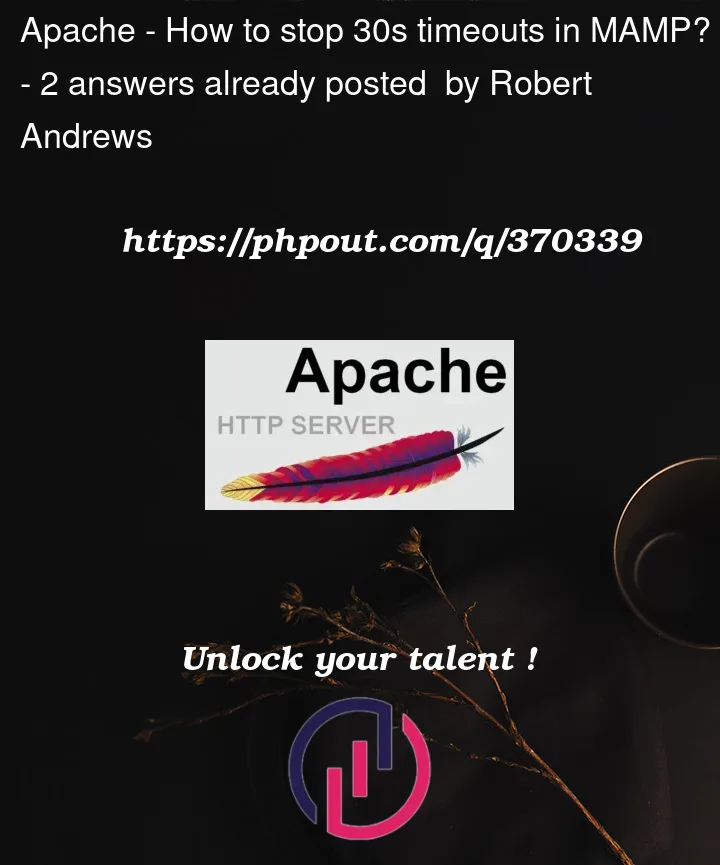


2
Answers
I believe I found answer for your question.
Just modify the line to state shown bellow and it should be working for you.
It’s really weird that MAMP doesn’t have setting for this.
Patrik is correct, but I wanted to clarify where you can find the line that needs changing.
In MAMP, go to "File" -> "Open Template" -> "Apache" -> "httpd.conf". Search the file for:
Replace that line with:
That’s it. Now your request won’t timeout for 3,600 seconds (1 hour).
If you right-click Apache and select "Show httpd.conf…", that’s going to bring you to the generated configuration file that’s actually running. You’ll see the
MAMP_FastCgiServer_MAMPtemplate replaced with a different line with-idle-timeout 3600appended to the end: