I need to manage domain names (fqdn), printing all of them somewhere, possibly in a file csv. All infos are in apache conf files, I need to associate all the domain name with ip and port.
This is the sample file
<VirtualHost 10.11.12.21:80>
ServerName host-6.mydomain.example.org
CustomLog "|/usr/sbin/rotatelogs /etc/httpd/logs/host-6.mydomain.example.org_access_log 86400" customssl
</VirtualHost>
<VirtualHost 10.11.12.21:80>
ServerName www.example.com
ServerAlias www.example.com
CustomLog "|/usr/sbin/rotatelogs /etc/httpd/logs/www.example.com/www.example.com_access_log 86400" customssl
</VirtualHost>
<VirtualHost 10.11.12.21:80>
ServerName gimbo.customexample.org
CustomLog "|/usr/sbin/rotatelogs /etc/httpd/logs/gimbo.customexample.org/gimbo.customexample.org_access_log 86400" customssl
</VirtualHost>
<VirtualHost 10.11.12.22:80>
ServerName host-6.mydomain.example.org
CustomLog "|/usr/sbin/rotatelogs /etc/httpd/logs/host-6.mydomain.example.org_access_log 86400" customssl
</VirtualHost>
<VirtualHost 10.11.12.22:443>
ServerName host-6.mydomain.example.org
CustomLog "|/usr/sbin/rotatelogs /etc/httpd/logs/host-6.mydomain.example.org_ssl_access_log 86400" customssl
IncludeOptional conf.d/star_mydomain_example_org.cnf
</VirtualHost>
<VirtualHost 10.11.12.22:8080>
ServerName host-6.mydomain.example.org
ServerAlias www.example.org www.pollo.biz www.pollone.mondo
CustomLog "|/usr/sbin/rotatelogs /etc/httpd/logs/host-6.mydomain.example.org_access_log 86400" customssl
</VirtualHost>
<VirtualHost 10.11.12.22:80>
ServerName host-7.mydomain.example.org
CustomLog "|/usr/sbin/rotatelogs /etc/httpd/logs/host-7.mydomain.example.org/host-7.mydomain.example.org_access_log 86400" customssl
</VirtualHost>
<VirtualHost 10.11.12.22:443>
ServerName host-7.mydomain.example.org
ErrorLog "|/usr/sbin/rotatelogs /etc/httpd/logs/host-7.mydomain.example.org/host-7.mydomain.example.org_ssl_error_log 86400"
CustomLog "|/usr/sbin/rotatelogs /etc/httpd/logs/host-7.mydomain.example.org/host-7.mydomain.example.org_ssl_access_log 86400" customssl
IncludeOptional conf.d/star_mydomain_example_org.cnf
</VirtualHost>
These are the domains (fqdn)
gimbo.customexample.org
host-6.mydomain.example.org
host-7.mydomain.example.org
www.example.biz
www.example.com
www.example.org
www.pollo.biz
www.pollone.mondo
I need this output:
host-6.mydomain.example.org,10.11.12.21,80
www.example.com,10.11.12.21,80
www.example.com,10.11.12.21,80
www.example.biz,10.11.12.21,80
gimbo.customexample.org,10.11.12.21,80
host-6.mydomain.example.org,10.11.12.22,80
host-6.mydomain.example.org,10.11.12.22,443
host-6.mydomain.example.org,10.11.12.22,8080
www.example.org,10.11.12.22,8080
www.pollo.biz,10.11.12.22,8080
www.pollone.mondo,10.11.12.22,8080
host-7.mydomain.example.org,10.11.12.22,80
host-7.mydomain.example.org,10.11.12.22,443
What I tried:
awk -v n=2 -e '/^s*Server(Name|Alias)/ { for (i=n; i<=NF; i++) printf "%s%s", $i, (i<NF ? OFS : ORS)}' $1 | awk -v RS='[n ]' '{print}'
Now I can print all the fqdn.
How can I add the correct ip address an the port?

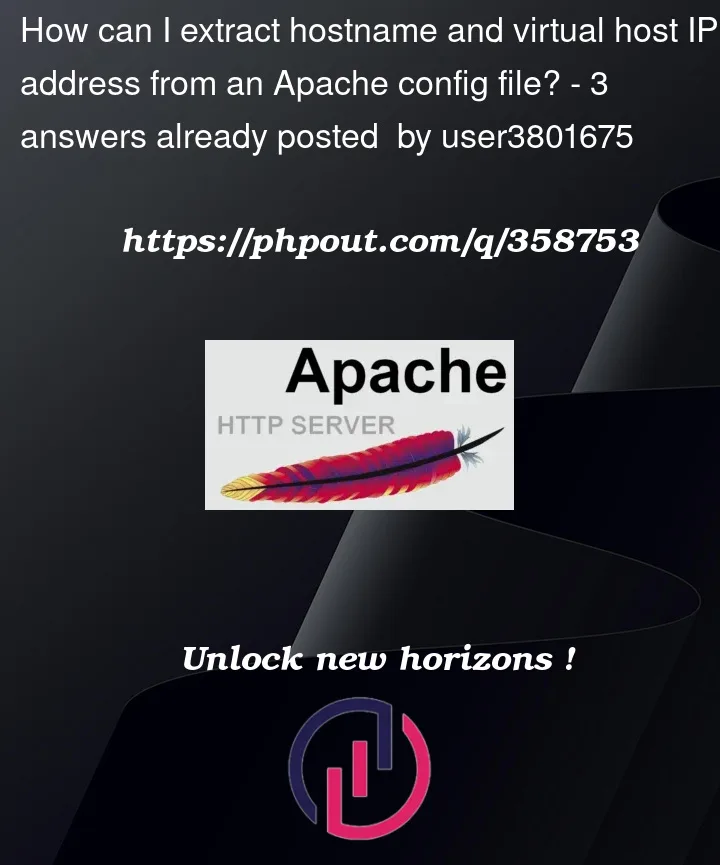


3
Answers
Here’s a suggestion:
(file
cmd.awk)awk -f cmd.awk sample.inputshould produce the desired output:Hope that helps.
Provided that @Grobu’s answer is far more elegant (and probably more efficient either), also the following should to the trick:
…where:
1st line –> use grep to extract only VirtualHost, ServerName and ServerAlias lines. It produces:
2nd line –> use sed to evaluate a line by setting a label (
:a;) on the line, appending the next one with a ‘n’ (N;), found replace "nServerAlias " with a simple space (s/nServerAlias / / ;), and finally restart the evaluation by jumping back to the label a (ba). It produces:3rd line –> Delete every ServerName and VirtualHost occurrence (
s/(<VirtualHost |ServerName )//), replace ‘:’ with ‘,’ and delete the final ‘>’ (s/:(.*)>/,1/). It produces:4th line –> use sed command to replace every space with a new line (
s/ /n/g), in order to obtain different server name/alias on different lines. It produces:5th line –> use a while-do loop to iterate every line (
while read line; do ...done), temporary storing when matching a line with ip and port (the only lines that contain a comma:if [[ "$line" =~ .+,.+ ]]; then address=$line;) without printing it, and otherwise printing every other line by concatenating the stored ip and port (else echo "$line,$address";). It finally produces:Using any awk: