This is my first post after lurking for years, so please excuse me if the formatting of this post is incorrect. I am currently modifying a Tampermonkey script (Firefox) that searches a webpage for a specific set of text strings (which I have predefined in the script) and highlights the text on the page once it loads. That part of the script works fine, however, now I am trying to change the background color of one of the parents.
I would like to change the background color for the entire element (div class "shop-item") that contains the text "Item Name":
<div class="shop-item">
<div class="item-img" tabindex="0" style="background-image:url("URL_HERE");" border='1'>
</div>
<p class='item-name'>
<b>Item Name</b>
</p>
</div>
The entire script works flawlessly, but now that I am trying to highlight additional items other than the text string, I am running into issues. This is the part of the script I’m having trouble with:
var textnodes = document.evaluate("//body//text()", document, null,
XPathResult.UNORDERED_NODE_SNAPSHOT_TYPE, null);
for (var i = 0; i < textnodes.snapshotLength; i++) {
var node = textnodes.snapshotItem(i);
if (!(node.data.match(/^s*$/))) {
var s = " " + node.data + " ";
changes = 0;
var d = highlight(quoteHTML(s));
if (changes > 0) {
var rep = document.createElement("span");
rep.innerHTML = d.substring(1, d.length - 1);
node.parentNode.replaceChild(rep, node);
node.closest("div").backgroundcolor("#1AFF00FF");
}
}
}
}
The issue lies with the last line of code:
node.closest("div").backgroundcolor("#1AFF00FF");
I’ve tried a bunch of other combinations including .parentNode, but haven’t been successful. I’m fairly new to Javascript/Tampermonkey scrpts, so any help would be much appreciated!

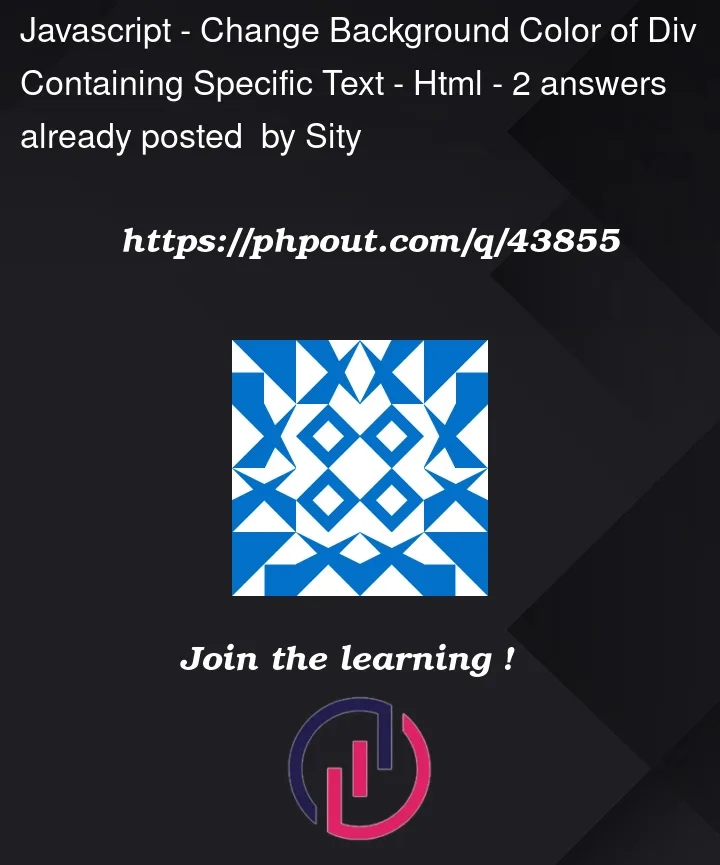


2
Answers
Thanks for everyone's input. With the suggestions provided, I wasn't able to get exactly what I was looking for, but it lead me in the right direction. Replacing the last line with the following worked:
You need to change it to this:
Reference: Style backgroundColor Property