Goal
I want to delete an item from a SectionedFetchRequest on a ForEach inside a List. The only solutions I have found are for a regular FetchRequest I have managed to delete it from the UIList but not from the CoreData’s ViewContext.
My question is unique because I’m trying to delete from a SectionedFetchRequest which is different than a FetchRequest
@SectionedFetchRequest(entity: Todo.entity(), sectionIdentifier: .dueDateRelative, sortDescriptors: [NSSortDescriptor(keyPath: Todo.dueDate, ascending: true)], predicate: nil, animation: Animation.linear)
var sections: SectionedFetchResults<String, Todo>
var body: some View {
NavigationView {
List {
ForEach(sections) { section in
Section(header: Text(section.id.description)) {
ForEach(section) { todo in
TodoRowView(todo: todo)
.frame(maxWidth: .infinity)
.listRowSeparator(.hidden)
}
.onDelete { row in
deleteTodo(section: section.id.description, row: row)
}
}
}
}
func deleteTodo(section: String, row: IndexSet) {
// Need to delete from list and CoreData viewContex.
}
// My old way of deleting notes with a regular fetch Request
func deleteNote(at offsets: IndexSet) {
for index in offsets {
let todo = todos[index]
viewContext.delete(todo)
}
try? viewContext.save()
}

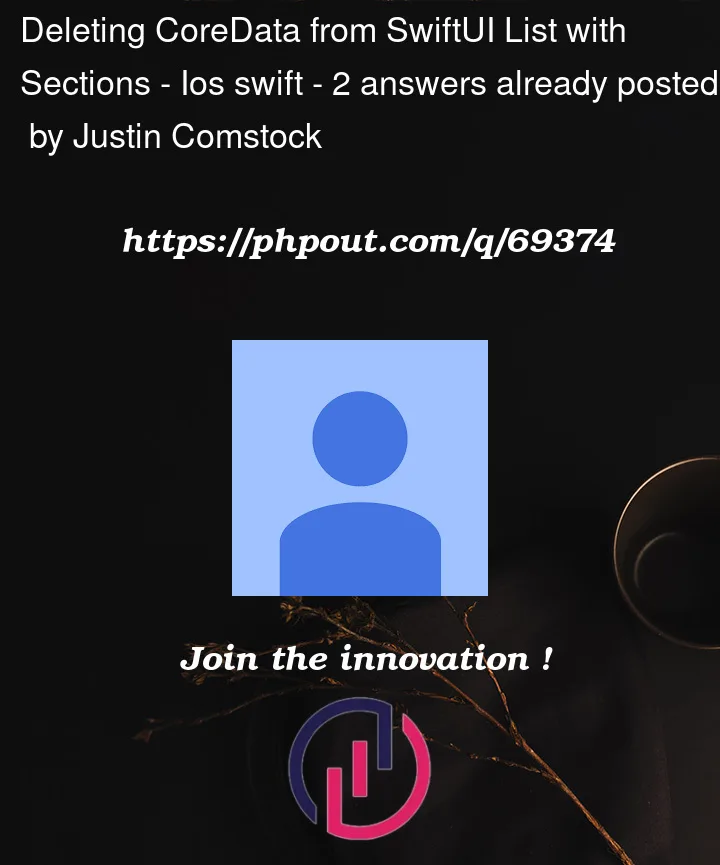


2
Answers
This is how you would use the link…
Add this to the
TodoRowView(todo: todo)And you need this method in the
ViewOr you can use your current setup that uses
onDeleteon theForEachThat uses this method
And of course for any of this to work you need a working
At the top of your file
I found this question when searching for a neat solution, couldn’t find one so thought I’d share my attempt at deleting from a
@SectionedFetchRequest.