I’m new to Laravel 10, and I recently installed Jetstream. When I run php artisan route:list in the console, I get the following error: Class "verified" does not exist.
I do have verified in my Kernel:
protected $middlewareAliases = [
...
...
'verified' => IlluminateAuthMiddlewareEnsureEmailIsVerified::class,
];
I don’t know what I’m missing or how to fix this.

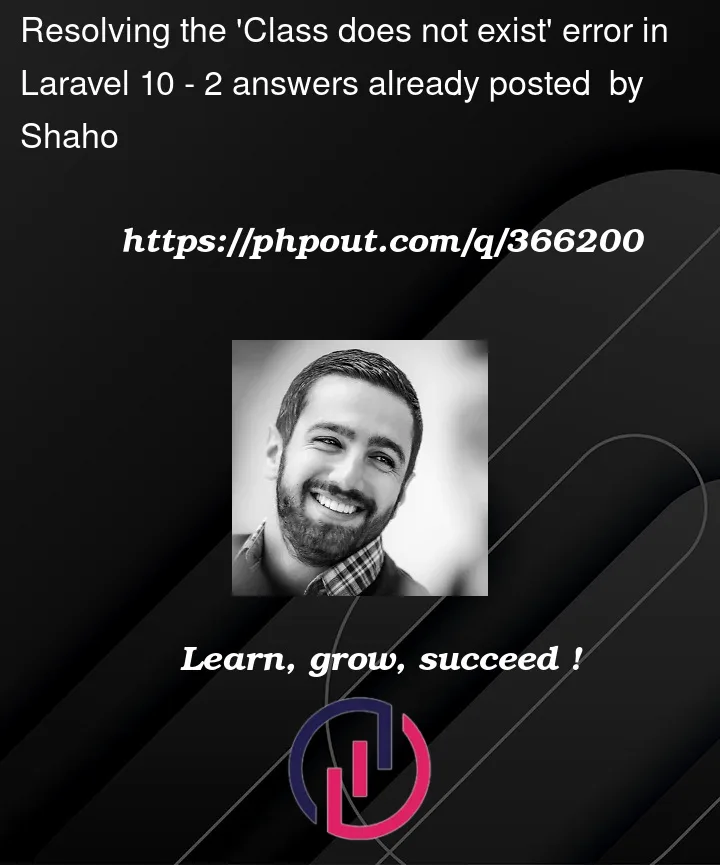


2
Answers
$middlewareAliasesis NOT a class alias. You can do that withaliasesin theapp.phpfile$middlewareAliasesis used for routesVerifiedmiddleware is correctly assigned in your routes.