I’m trying to deploy a Nuxt 3 website on Plesk, compiled with yarn build. I therefore have the PUBLIC and SERVER folders, which I have on Plesk hosting.
I have the server.js file which is the following:
`const app = require(‘./.output/server/index.mjs’);
const http = require(‘http’);
http.createServer(app).listen(process.env.PORT);`
I can’t find a single guide for Nuxt 3, I need to start the application. From my understanding though, Phusion should start processes without launching a manual start command?
Thank you very much

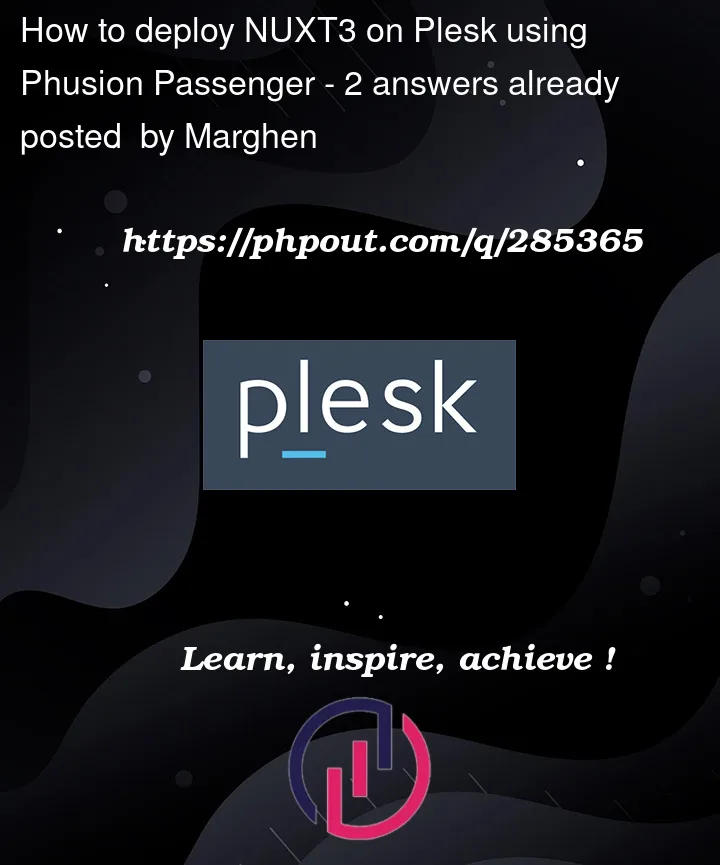


2
Answers
I solved my problem, and it is way easier than I anticipated: What you need to do is simply create a server.js file, containing 1 line:
which is the file generated by nuxt3 in ./output/server/index.mjs.
That's all. I was definitely overcomplicating it coming from nuxt2, I hope it can save time to others.
The accepted answer is fine I guess but unfortunately was not the solution for me. I have a Plesk Obsidian with Phusion Passenger as the OP. Unfortunately I have no access to the logs and asking the provider is a pain in the ass.
My Plesk nodejs config looks like:
My app runs in a subdomain
abc.my-url.deSo my
Document Rootisabc.my-url.de/.output/publicMy
Aplication Urlishttp://abc.my-url.deMy
Application Rootisabc.my-url.deThe
.outputdir is generated withyarn buildFor the first time I advise you to set the
Application Modetodevelopmentbecause Phusion Passenger doesn’t tell you about errors otherwise.And here is what makes the app running in my case:
I had to create a
app.cjs(the name doesn’t matter but the ending does) with the content:My
Application Startup Fileisapp.cjsand is placed in the root of the subdomain where also the.outputfolder is generated.If your app is running, don’t forget to change the
Application Modetoproduction.The reason why I have to use a
cjsfile is not clear to me, because I do not know the nodejs settings of the provider and he is keeping it as a secret.And the reason why I have to add the
./to the import path inside the app.cjs is (so I was told from the provider) because Phusion Passenger copies the app into a sandboxed folder where it then runs. This doesn’t explains it well but it’s all I got.