In my DRF project, I have a model structured like this
class ServiceLocation(models.Model):
'''
Represents a location where an internet service is offered
'''
SERVICE_TYPES = [
("wifi", 'wifi'),
("fibre", "fibre"),
("p2p/ptmp", "p2p/ptmp")
]
id = models.UUIDField(primary_key=True, default=uuid.uuid4,
editable=False, null=False, blank=False)
description = models.TextField()
# Location
address = models.CharField(max_length=150, null=False, blank=False)
latitude = models.DecimalField(max_digits=18, decimal_places=15)
longitude = models.DecimalField(max_digits=18, decimal_places=15)
# Service
service = models.CharField(
max_length=10, choices=SERVICE_TYPES, null=False, blank=False)
speed = models.IntegerField()
def __str__(self):
return f"{self.service} by {self.operator}"
and I’m trying to filter this instances of this model with their relative proximity to given coordinate.
My view is structured like this
class CloseServiceLocations(View):
def get(self, request):
lat = request.GET.get('lat', 6.748134)
lng = request.GET.get('lng', 3.633301)
distance = request.GET.get('distance', 10) # Default distance to 10 if not provided
# if lat is None or lng is None:
# # return JsonResponse({'error': 'Latitude and Longitude are required parameters.'}, status=400)
try:
lat = float(lat)
lng = float(lng)
distance = float(distance)
except ValueError:
return JsonResponse({'error': 'Invalid latitude, longitude, or distance provided.'}, status=400)
# Create a Point object representing the provided latitude and longitude
user_location = Point(lng, lat, srid=4326)
# Calculate the distance in meters (Django's Distance function uses meters)
distance_in_meters = distance * 1000
close_service_locations = ServiceLocation.objects.annotate(
# Convert longitude and latitude fields to floats
longitude_float=Cast('longitude', FloatField()),
latitude_float=Cast('latitude', FloatField())
).annotate(
# Create Point object using converted longitude and latitude
location=Point(F('longitude_float'), F('latitude_float'), srid=4326)
).annotate(
# Calculate distance
distance=Distance('location', user_location)
).filter(distance__lte=distance_in_meters)
# Serialize the queryset to JSON
serialized_data = [{'id': location.id,
'description': location.description,
'operator': location.operator.name,
'address': location.address,
'latitude': location.latitude,
'longitude': location.longitude,
'service': location.service,
'speed': location.speed} for location in close_service_locations]
return JsonResponse(serialized_data, safe=False)
def post(self, request):
return JsonResponse({'error': 'Method not allowed'}, status=405)
where i try to annotate a new attribute "location" so i can take advantage of from django.contrib.gis.db.models.functions‘s Distance method to calculate the distance instead of looping through and calculating the Haversine distance manually which was my initial approach.
when i run this, i get Server Error message which I’m almost sure is not from my views.
In an attempt to fix this, I broke my views down with into sections and added print statements to see what part was causing it to break
print("Annotating QS with lon/lat float... ")
close_service_locations = ServiceLocation.objects.annotate(
# Convert longitude and latitude fields to floats
longitude_float=Cast('longitude', FloatField()),
latitude_float=Cast('latitude', FloatField())
)
print("LON/LAT float annotation complete")
print("Annotating QS with location point... ")
print("Size: ", len(close_service_locations))
close_service_locations = close_service_locations.annotate(
# Create Point object using converted longitude and latitude
location=Point('longitude_float', 'latitude_float', srid=4326)
)
print("Location point annotation complete")
print("Annotating QS with relative distance... ")
close_service_locations = close_service_locations.annotate(
# Calculate distance
distance=Distance('location', user_location)
)
print("Distance annotation complete")
I noticed the print("Annotating QS with lon/lat float... ") block runs successfully in no time but it breaks in the print("Annotating QS with location point... ") block where i try to annotate the QS with location attribute
At some point, I got an error that says "Invalid parameters given for Point initialization." which made me add the print("Annotating QS with lon/lat float... ") block to force all Decimalfiled objects into floats.
I also tried looping through the close_service_locations manually to see if I have a service location with an invalid latitude or longitude with this
for i in range(len(close_service_locations)):
print(i)
location=Point(close_service_locations[i].longitude_float, close_service_locations[i].latitude_float, srid=4326)
Surprisingly, this ran successfully.
But I still dont know how to get my view to work successfully past that point.
This is the error i keep getting
Annotating QS with lon/lat float...
LON/LAT float annotation complete
Annotating QS with location point...
[13/Apr/2024 04:49:30] "GET /directory/close-service-locations/ HTTP/1.1" 500 145
No Django Error page on the browser detailing the cause, just a big Server Error
I also tried looping through the service-locations manually and adding the location attribute and printing the index maybe I could get an hint of what is breaking my code or if there is service location whose longitude and altitude pair couldn’t be converted to a Point object but I still got the same error




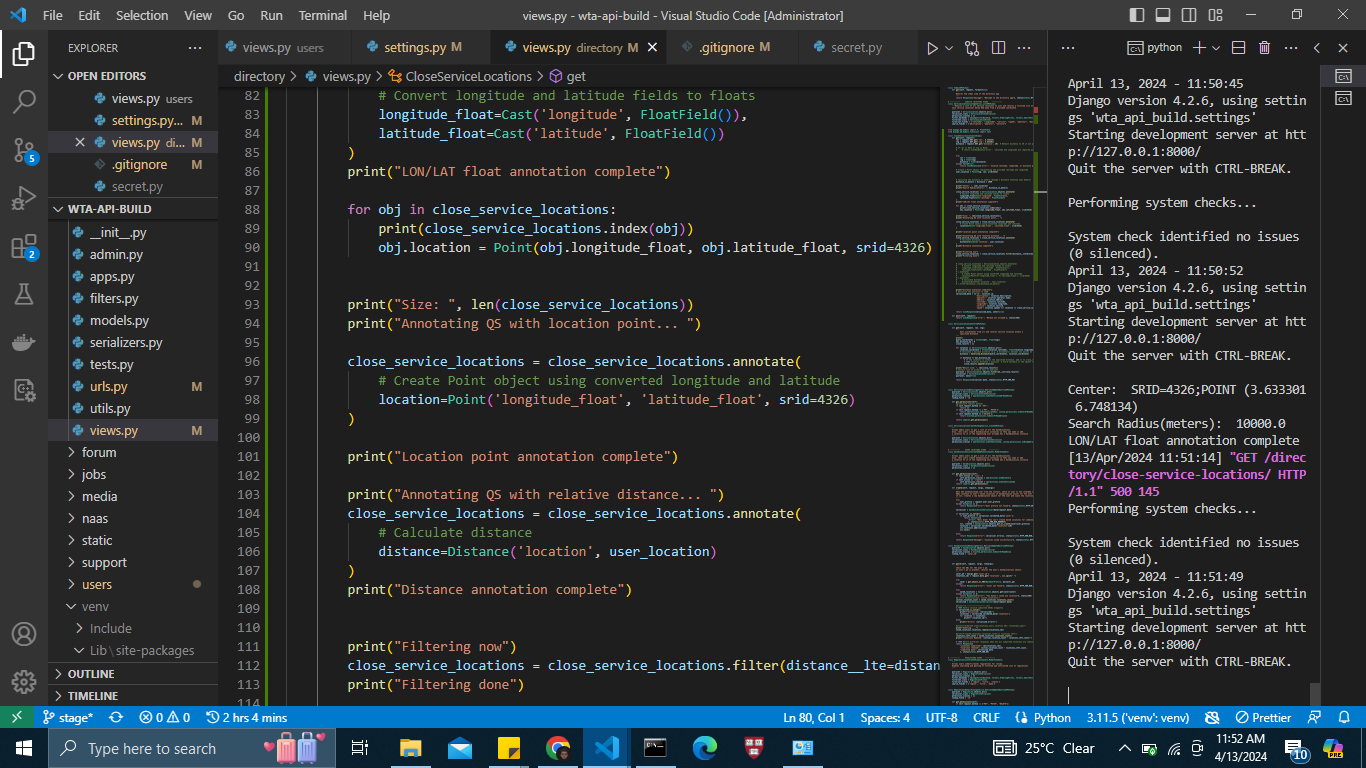
2
Answers
I devised a different approach based on how precise the decimal digits on the coordinates of google maps are and it worked.
In your following code you are providing strings(
longitude_floatlatitude_float andlatitude_float) toPointclass.you might be thinking that you are creating those value above but that’s in line
longitude_float=Cast('longitude', FloatField()),but in following annotation it is considering as just string.you can trying following to make it work.
EDIT:
An Another way to do this is to use Python instead of Django.