the code is not showing an error:
import { View, SafeAreaView, Image, TextInput, Button, Text, StyleSheet } from "react-native";
import { IonIcon } from '@ionic/react';
import { addOutline } from 'ionicons/icons';
export default function signIn(){
const UI = (
<SafeAreaView style={styels.createNewProfile}>
<View>
<IonIcon slot="addOutline" icon={addOutline}></IonIcon>
</View>
</SafeAreaView>
);
return UI;
};
const styels = StyleSheet.create({
createNewProfile: {
flex: 1
},
AppProfilePicture: {
width: 100,
height: 100
}
});
but after I run the code for android app on windows with the command of npx react-native run-android
the error message is:
Error: [email protected]:Invalid call at line 3229: import(
/* @vite-ignore */
/* webpackInclude: /.entry.js$/ */
/* webpackExclude: /.system.entry.js$/ */
/* webpackMode: "lazy" */
"./" + bundleId + ".entry.js" + (require("@stencil/core/internal/app-data").BUILD.hotModuleReplacement && hmrVersionId ? '?s-hmr=' + hmrVersionId : ''))
at transformJS (D:react-native-practiceapp1node_modulesmetro-transform-workersrcindex.js:237:15)
at transformJSWithBabel (D:react-native-practiceapp1node_modulesmetro-transform-workersrcindex.js:372:16)
at process.processTicksAndRejections (node:internal/process/task_queues:95:5)
at async Object.transform (D:react-native-practiceapp1node_modulesmetro-transform-workersrcindex.js:518:12)
I just tried import Icon from 'react-native-ionicons' this library… it’s not showing any error but it’s not output any icon:
app.tsx:
import React from "react";
import { SafeAreaView, View, Text, TextInput } from "react-native";
import Icon from 'react-native-ionicons'
const IconBar = () => (
<View>
<Icon name="add-outline" size={10}/>
</View>
)
export default IconBar;

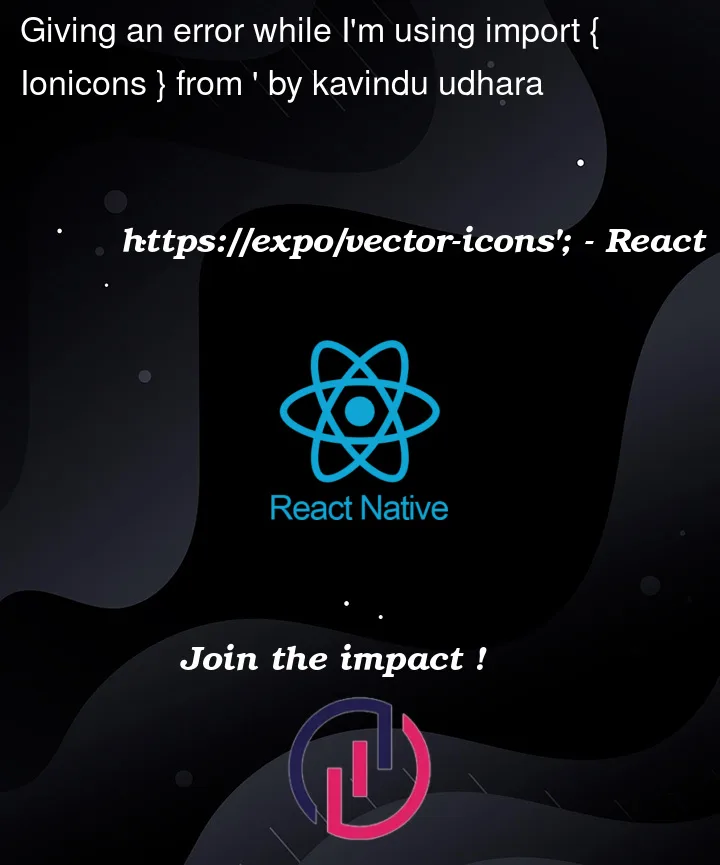


2
Answers
Check your
package.json, for me with"react-native-vector-icons": "^9.2.0",:I need to add the import at the top:
Load fonts with:
In first line after all imports.
Good luck for your project!
you can use this way it’s working