img Today I tried to create a project to develop an application with react native, but it got stuck in "locating project files" and didn’t install any files (normally this takes 30 seconds). That’s why I wanted to delete node.js and install it again, but I can’t even install it. When I try to download something from Git, it freezes.
I deleted everything and reinstalled but the problem is still not resolved.

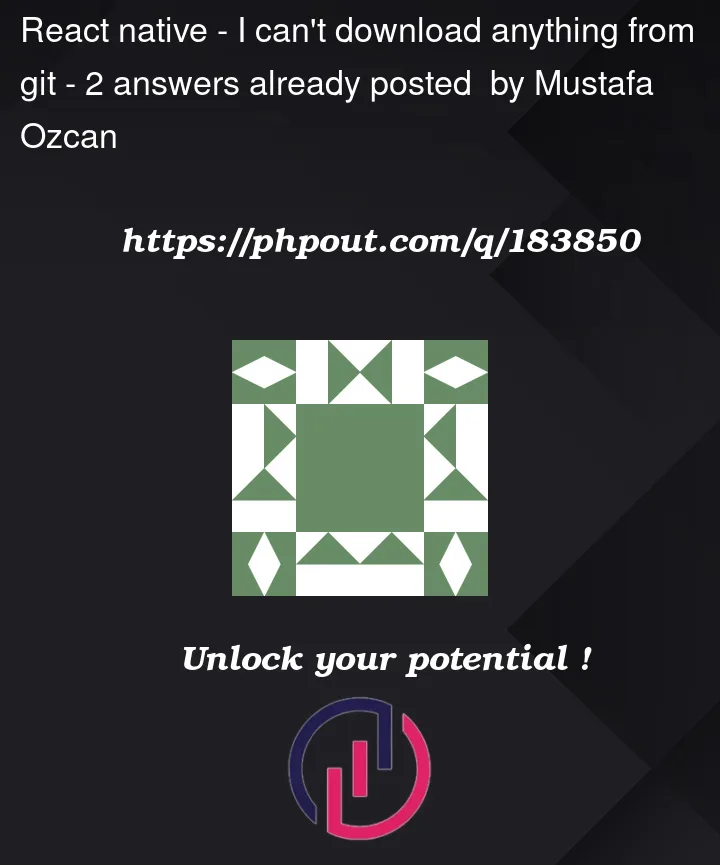


2
Answers
have you cleared the npm cache?Sometimes, the npm cache can cause installation problems, make sure to clear it npm cache clean –force
As you said when you try to download something using browser say chrome it freezes..
Download from here
https://git-scm.com/
If it is unable to clone then plz share the screenshot or recording of the screen if possible