I am trying to build an alternative to Google Photos, and I want to be able to display a Gallery, select files and display them.
I used react-grid-gallery which might be able to do both (image selection and display), but, I am able to select all images and display them, but not selecting particular ones.
My code:
"use client";
import "yet-another-react-lightbox/styles.css";
import { CustomImage, imagesData } from "./images";
import { Gallery } from "react-grid-gallery";
import Lightbox from "yet-another-react-lightbox";
import { useState } from "react";
export default function Page() {
const [index, setIndex] = useState(-1);
const [images, setImages] = useState(imagesData);
const handleClick = (index: number, item: CustomImage) => setIndex(index);
const hasSelected = images.some((image) => image.isSelected);
const handleSelect = (index: number) => {
const nextImages = images.map((image, i) =>
i === index ? { ...image, isSelected: !image.isSelected } : image
);
setImages(nextImages);
};
const handleSelectAllClick = () => {
const nextImages = images.map((image) => ({
...image,
isSelected: !hasSelected,
}));
setImages(nextImages);
};
const slides = images.map(({ original, width, height }) => ({
src: original,
width,
height,
}));
return (
<div>
<div className="p-t-1 p-b-1">
<button onClick={handleSelectAllClick}>
{hasSelected ? "Clear selection" : "Select all"}
</button>
</div>
<Gallery
images={images}
onClick={handleClick}
enableImageSelection={false}
onSelect={handleSelect}
/>
<Lightbox
slides={slides}
open={index >= 0}
index={index}
close={() => setIndex(-1)}
/>
</div>
);
}

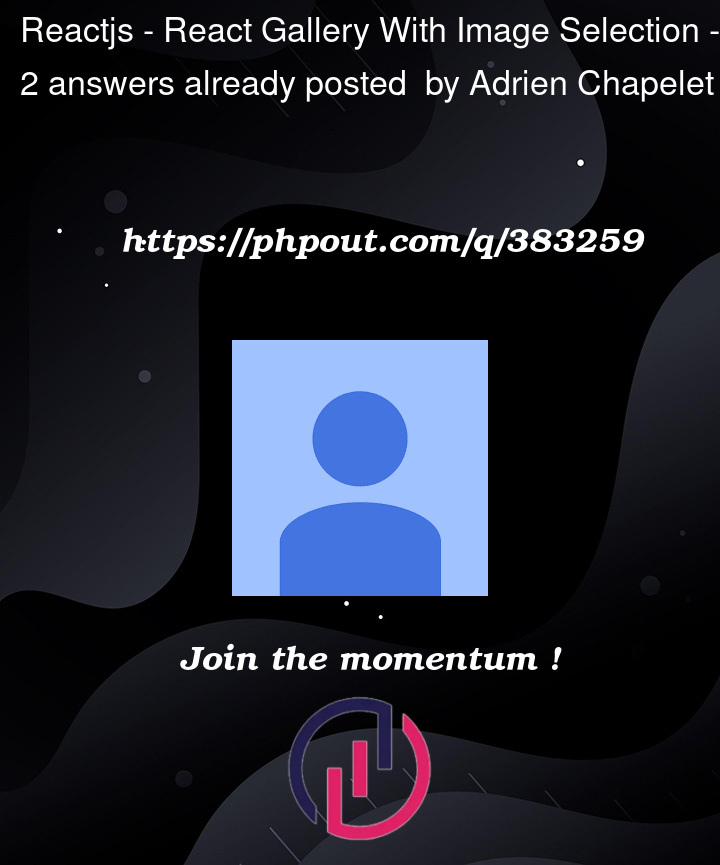


2
Answers
The issue was pretty trivial, it was just removing
enableImageSelection={false}that fixed the issue.The problem is with the
onClickatrribute atThis official example shows how to handle select single image.
You should use
onSelectinstead ofonClick.