This is a python-related programming question that maybe cannot be answered at all. Maybe there is no solution.
But here is the setup: I am using Windows-10 on a hp laptop and a device in a local network sends out UDP packages for destination 239.0.0.4 and port 45004 (As can be confirmed via wireshark). That device is connected to a USB Ethernet connector named Ethernet with a static IP address 192.168.200.5 and subnetmask 255.255.255.0.
I am trying the following python (3.10.11) code to create a socket in order to read the packages from that device (the exact same python code works without any issues on Ubuntu on the same laptop and the same device):
import socket
mcast_grp = "239.0.0.3"
port = 45004
adaptor = "192.168.200.5"
sock = socket.socket(socket.AF_INET, socket.SOCK_DGRAM, socket.IPPROTO_UDP)
sock.setsockopt(socket.SOL_SOCKET, socket.SO_REUSEADDR, 1)
sock.bind((mcast_grp, port)) # FAILING LINE
mreq = struct.pack("4s4s", socket.inet_aton(mcast_grp), socket.inet_aton(adaptor))
sock.setsockopt(socket.IPPROTO_IP, socket.IP_ADD_MEMBERSHIP, mreq)
But that python code fails on the indicated line with the error
sock.bind((mcast_grp, port))
OSError: [WinError 10049] The requested address is not valid in its context
Is there ANY way to rewrite this python code so it also works on windows?

 Question posted in
Question posted in 

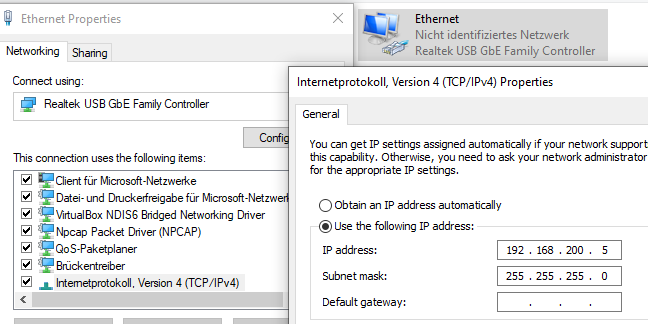
2
Answers
To capture the data from an ethernet device using python on Windows-10 it is possible to use the third-party module
pyshark. That allows to capture and select the requested packets from the device.Here is an example code how to do that:
Works like a charm...
You can’t
bindthe socket to a multicast group IP, only to a local interface IP. So bind to the IP of a local adapter that you want to receive packets on, and then subscribe to the multicast group to indicate that you want to receive packets from it.