Hey guys I am the owner of my GitHub repo and I have the right login on VSC. I when I searched my problem I came to a few results.
This one:
Permission denied error on Github Push
this did not help as 1. the guy was not the owner of the repo and he needed to create a fork to fix the problem. I cant fork because I am the admin it says. Also when i use ssh it does not work.
I also came across this
https://github.com/collective/Collective/issues/123
It does not help as it was resolved by another man off the page.
I cant post more links due to stack restricting me but my exact error is:
You dont have permission to push 'Thatonerookiedev/full-stack'
on github create fork?
When I push create fork.
It says error see terminal
could not see remote repository
And when I try again, it says:
error upstream already exists
But when I go to the GitHub repo no fork is there.
My GitHub desktop wont let me push it shows a fork here though

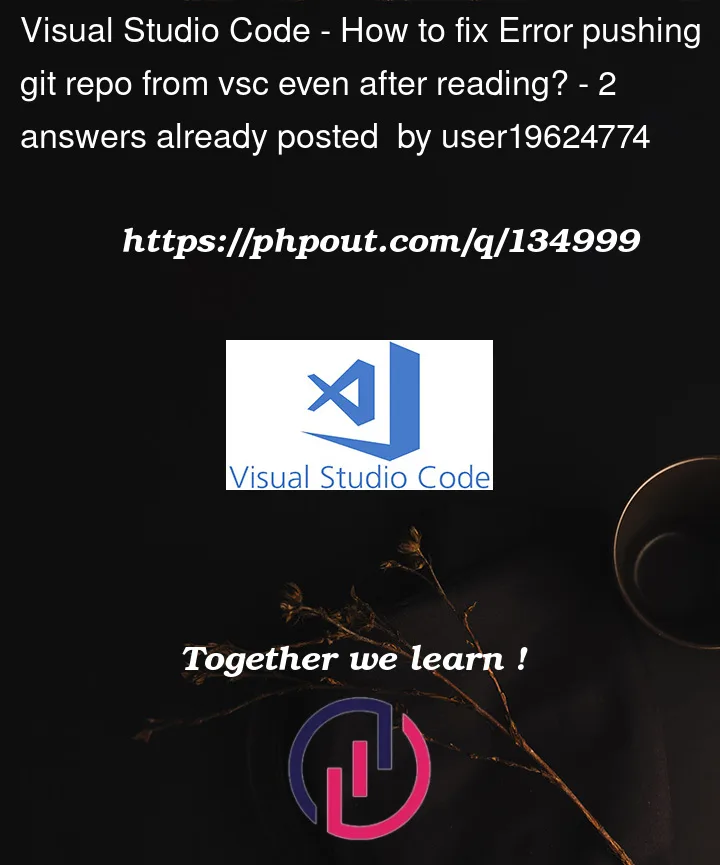



2
Answers
ok guys look you must do 2 things
close out of all things follow this answer on here Git – remote: Repository not found
and go to the computer folder and find your folder you have the repository on
go to view then click show hidden items (look where my mouse is) https://imgur.com/a/jHYi3yd and delete the grey-ed .git folder
if you get the error were it wont let you delete close out of every thing but the folder and delete it.
optional but provides best results: then go to the web github repository and delete it. (only works if you are the owner obviously)
You will need to sign into github again on desktop app if you have it and make a new repository. It should work.
At this point, I would recommend:
git clone https://github.com/Thatonerookiedev/full-stack)If, after creating a local commit, you cannot push, check your
git config --global credential.helperIt should be set to
manager-core.Check the credentials stored for
github.comwith:Make sure a GitHub PAT (Personal Access Token) is stored there as password.