I have updated permalinks for product categories on my wordpress website but the old permalinks are still active as well. Is there someway to permanently delete the old permalinks so they show a 404 error when accessed?
Here is an example below:
New Permalink: https://themes.ae/c/furniture/living-room-furniture/sofas/
Old Permalink (should show 404 error but still active): https://themes.ae/c/living-room-furniture/sofas/
Any help will be greatly appreciated.
I have tried all the recommended solutions (refresh wordpress permalink settings, update htaccess, disable all plugins, clear cache) but nothing works.

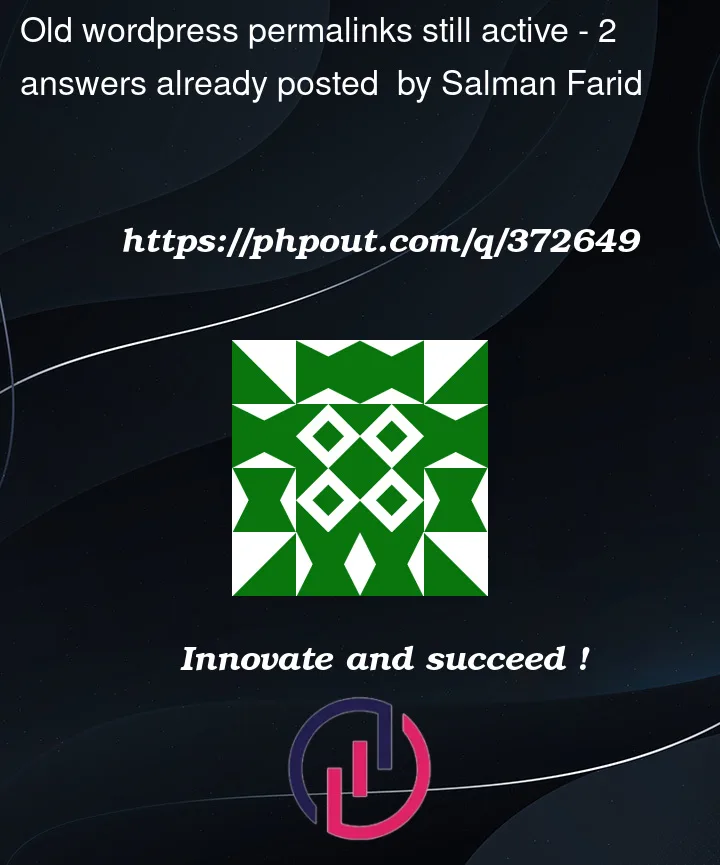


2
Answers
I've cleared my cache and tried to refresh the permalinks but it didnt help. I've also tried disabling all plugins. But nothin seems to work.
You can try clearing out cache from your cpanel or you might have already activated any cache plugin like WP-Optimize or any other this saved data might be leaving the old permalink working instead of giving you 404 redirect .