I just upgrade to
Flutter 3.16.3 • channel stable • https://github.com/flutter/flutter.git
Framework • revision b0366e0a3f (7 days ago) • 2023-12-05 19:46:39 -0800
Engine • revision 54a7145303
Tools • Dart 3.2.3 • DevTools 2.28.4
and I’m now unable to test on my iPhone connected via USB. I get the following message.
To use 'Scotts 14' for development, enable Developer Mode in Settings → Privacy & Security.
I have checked my phone and the Developer Mode is on. The only issue I have found talking about this is here: https://github.com/flutter/flutter/issues/111988 and I believe this is a Flutter fix back in Sept, 2022.
I’m running IOS 17.1.2 on my phone.
How do I resolve this issue?

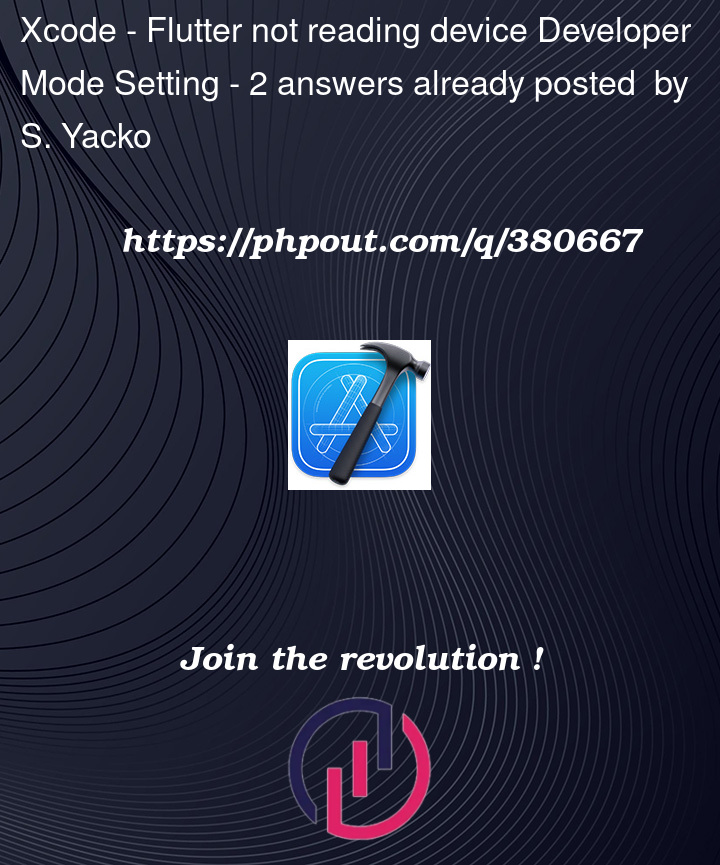


2
Answers
I found the similar issue, although I did enable developer mode.
Here’s how I fixed it:
I had the same issue and I was not able to find developer-mode on my iphone X (17.5 Developer Beta) under "Privacy & Security". In the Security section in the bottom, only "Lockdown Mode" was showing.
So I opened xCode and reconnected my iPhone with my Mac and then was I was able to see "Developer Mode" under "Privacy & Security"