I have an app that uses local device only CoreData (NSPersistentContainer). I am looking to migrate so the app is compatible with NSPersistentCloudKitContainer. I understand all the CloudKit setup for NSPersistentCloudKitContainer, but how do I migrate the data that is on the player’s phones to iCloud? (i.e. how do I migrate existing core data from NSPersistentContainer to NSPersistentCloudKitContainer)?
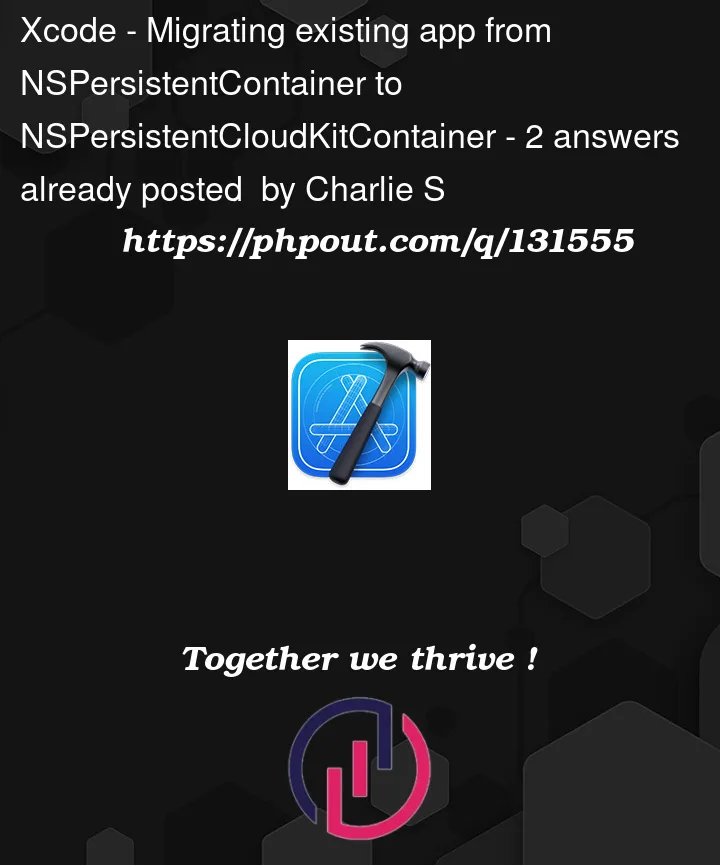



2
Answers
A good intro how to do this is given in the 2019 WWDC video „Using Core Data With CloudKit“.
The essential points are:
NSPersistentContainerby ist subclassNSPersistentClouKitContainer.initializeCloudKitSchema(this has to be done only once after the core data model has been set up or changed).In case you have multiple persistent stores (e.g. a local store relevant only to one device, a private store shared with all users with the same Apple ID, and a shared store shared with other users), one way to set up this is the following:
EDIT:
privateConfigurationName, as well assharedConfigurationNameareStrings:and
PrivateandSharedare used as Configuration names in the Coredata model, e.g.:One has to assign there the entities to the persistent store(s).
A warning:
I you assign the same entity to multiple persistent stores, a save of a managed context will store it in all assigned stores, except you assign a specific store, see this post.
Likewise, a fetch will fetch a record from all persistent stores the entity is assigned to, except you set
affectedStoresin the fetch request, see the docs.I did the following :
NSPersistentContainerbyNSPersistentCloudKitContainerEDIT: Well, I talked too quick. It does not work 🙁
I found that people have little tricks here https://developer.apple.com/forums/thread/120328
(for example edit the items to trigger a sync, or to manually transfer each object as said explained here https://medium.com/@dmitrydeplov/coredata-cloudkit-integration-for-a-live-app-57b6cfda84ad)
But there is no actual answers…