My webpage is scoring 90+ on desktop version but yet it’s test result on Field Data show "does not pass". While the same page on Mobile with 70+ speed is marked as "Passed"
What’s the criteria over here and what else is needed to pass test on desktop version. Here is the page on which I’m performing test: Blog Page
Note: This page speed is on 90+ from about 2 months. Moreover if anyone can guide about improving page speed on Mobile in WordPress using DIVI builder, that would be helpful.

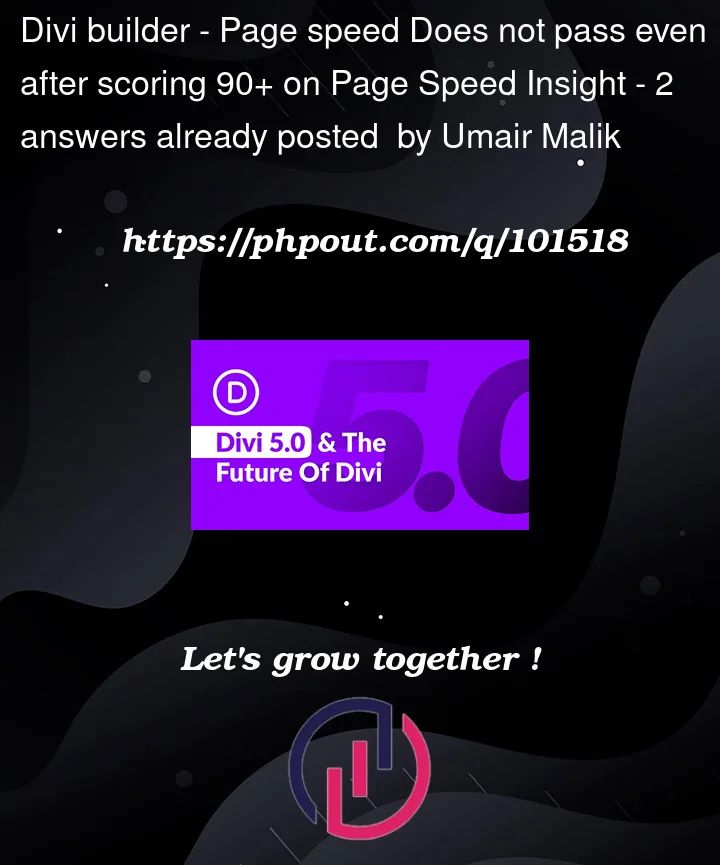


2
Answers
Field Data pass or fails a website based on historical data.
So if you have made recent changes to your website to improve your site score you need to wait atleast a month so that Field Data shows result based on newer data.
https://developers.google.com/speed/docs/insights/v5/about#distribution
Although 6 items show in "Field Data" only three of them actually count towards your Core Web Vitals assessment.
You will notice that they are denoted with a blue marker.
On mobile all 3 of them pass, despite a lower overall performance score.
However on Desktop your LCP occurs at 3.6 seconds average, which is not a pass (it needs to be within 2.5 seconds).
That is why you do not pass on Desktop but do on mobile.
This appears to be something with your font at a glance (sorry not at PC to test properly), causing a late switch out. I could be wrong, as I said, I haven’t had chance to test so you need to investigate using Dev Tools etc.
Bear in mind that the score you see (95+ on Desktop, 75+ on mobile) is part of a synthetic test performed each time you run Page Speed Insights and has no bearing on your Field Data or Origin Summary.
The data in the "Field Data" (and Origin Summary) is real world data, gathered from browsers, so they can be far apart if you have a problem at a particular screen size (for example) etc. that is not picked up in a synthetic test.