I have created this form which I have placed in the WordPress divi theme code module on a page. It is used to return the stock availability for my shop that is connected to a 3rd party api.
After the form is submitted how do I get it to keep displaying the values that were submitted.
<p>Enter your Event Dates</p><br>
<form class="Dates" action="" method="post">
<span>
<label for="date_from">Date From:</label>
<input type="date" id="date_from" name="date_from" value="dd-MM-YYY">
</span>
<span>
<label for="date_to">Date To:</label>
<input type="date" id="date_to" name="date_to" value="dd_MM-YYY"><br>
</span>
<input type="submit">
</form>

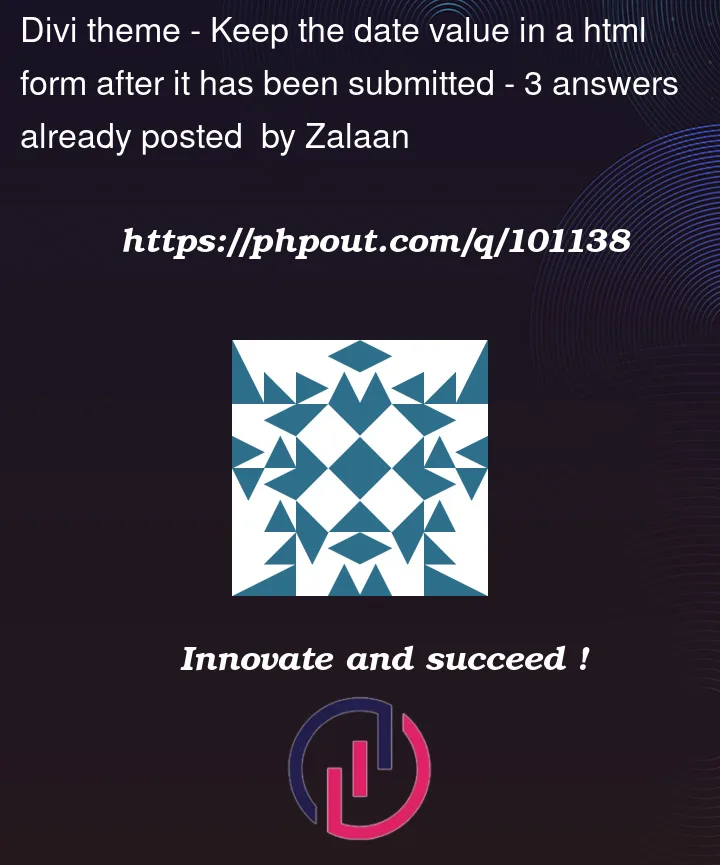


3
Answers
This way:
You can try writing a new script under all javascript definitions. Page must .php
If you want to use jquery you should use this format:
but jquery doesn’t know what was sent before. So you can update your script like this: