I am facing an error while deploying deployment in CircleCI. Please find the configuration file below.
When running the kubectl CLI, we got an error between kubectl and the EKS tool of the aws-cli.
version: 2.1
orbs:
aws-ecr: circleci/[email protected]
docker: circleci/[email protected]
rollbar: rollbar/[email protected]
kubernetes: circleci/[email protected]
deploy:
version: 2.1
orbs:
aws-eks: circleci/[email protected]
kubernetes: circleci/[email protected]
executors:
default:
description: |
The version of the circleci/buildpack-deps Docker container to use
when running commands.
parameters:
buildpack-tag:
type: string
default: buster
docker:
- image: circleci/buildpack-deps:<<parameters.buildpack-tag>>
description: |
A collection of tools to deploy changes to AWS EKS in a declarative
manner where all changes to templates are checked into version control
before applying them to an EKS cluster.
commands:
setup:
description: |
Install the gettext-base package into the executor to be able to run
envsubst for replacing values in template files.
This command is a prerequisite for all other commands and should not
have to be run manually.
parameters:
cluster-name:
default: ''
description: Name of the EKS Cluster.
type: string
aws-region:
default: 'eu-central-1'
description: Region where the EKS Cluster is located.
type: string
git-user-email:
default: "[email protected]"
description: Email of the git user to use for making commits
type: string
git-user-name:
default: "CircleCI Deploy Orb"
description: Name of the git user to use for making commits
type: string
steps:
- run:
name: install gettext-base
command: |
if which envsubst > /dev/null; then
echo "envsubst is already installed"
exit 0
fi
sudo apt-get update
sudo apt-get install -y gettext-base
- run:
name: Setup GitHub access
command: |
mkdir -p ~/.ssh
echo 'github.com ssh-rsa AAAAB3NzaC1yc2EAAAABIwAAAQEAq2A7hRGmdnm9tUDbO9IDSwBK6TbQa+PXYPCPy6rbTrTtw7PHkccKrpp0yVhp5HdEIcKr6pLlVDBfOLX9QUsyCOV0wzfjIJNlGEYsdlLJizHhbn2mUjvSAHQqZETYP81eFzLQNnPHt4EVVUh7VfDESU84KezmD5QlWpXLmvU31/yMf+Se8xhHTvKSCZIFImWwoG6mbUoWf9nzpIoaSjB+weqqUUmpaaasXVal72J+UX2B+2RPW3RcT0eOzQgqlJL3RKrTJvdsjE3JEAvGq3lGHSZXy28G3skua2SmVi/w4yCE6gbODqnTWlg7+wC604ydGXA8VJiS5ap43JXiUFFAaQ==' >> ~/.ssh/known_hosts
git config --global user.email "<< parameters.git-user-email >>"
git config --global user.name "<< parameters.git-user-name >>"
- aws-eks/update-kubeconfig-with-authenticator:
aws-region: << parameters.aws-region >>
cluster-name: << parameters.cluster-name >>
install-kubectl: true
authenticator-release-tag: v0.5.1
update-image:
description: |
Generates template files with the specified version tag for the image
to be updated and subsequently applies that template after checking it
back into version control.
parameters:
cluster-name:
default: ''
description: Name of the EKS Cluster.
type: string
aws-region:
default: 'eu-central-1'
description: Region where the EKS Cluster is located.
type: string
image-tag:
default: ''
description: |
The tag of the image, defaults to the value of `CIRCLE_SHA1`
if not provided.
type: string
replicas:
default: 3
description: |
The replica count for the deployment.
type: integer
environment:
default: 'production'
description: |
The environment/stage where the template will be applied. Defaults
to `production`.
type: string
template-file-path:
default: ''
description: |
The path to the source template which contains the placeholders
for the image-tag.
type: string
resource-name:
default: ''
description: |
Resource name in the format TYPE/NAME e.g. deployment/nginx.
type: string
template-repository:
default: ''
description: |
The fullpath to the repository where templates reside. Write
access is required to commit generated templates.
type: string
template-folder:
default: 'templates'
description: |
The name of the folder where the template-repository is cloned to.
type: string
placeholder-name:
default: IMAGE_TAG
description: |
The name of the placeholder environment variable that is to be
substituted with the image-tag parameter.
type: string
cluster-namespace:
default: sayway
description: |
Namespace within the EKS Cluster.
type: string
steps:
- setup:
aws-region: << parameters.aws-region >>
cluster-name: << parameters.cluster-name >>
git-user-email: [email protected]
git-user-name: deploy
- run:
name: pull template repository
command: |
[ "$(ls -A << parameters.template-folder >>)" ] &&
cd << parameters.template-folder >> && git pull --force && cd ..
[ "$(ls -A << parameters.template-folder >>)" ] ||
git clone << parameters.template-repository >> << parameters.template-folder >>
- run:
name: generate and commit template files
command: |
cd << parameters.template-folder >>
IMAGE_TAG="<< parameters.image-tag >>"
./bin/generate.sh --file << parameters.template-file-path >>
--stage << parameters.environment >>
--commit-message "Update << parameters.template-file-path >> for << parameters.environment >> with tag ${IMAGE_TAG:-$CIRCLE_SHA1}"
<< parameters.placeholder-name >>="${IMAGE_TAG:-$CIRCLE_SHA1}"
REPLICAS=<< parameters.replicas >>
- kubernetes/create-or-update-resource:
get-rollout-status: true
namespace: << parameters.cluster-namespace >>
resource-file-path: << parameters.template-folder >>/<< parameters.environment >>/<< parameters.template-file-path >>
resource-name: << parameters.resource-name >>
jobs:
test:
working_directory: ~/say-way/core
parallelism: 1
shell: /bin/bash --login
environment:
CIRCLE_ARTIFACTS: /tmp/circleci-artifacts
CIRCLE_TEST_REPORTS: /tmp/circleci-test-results
KONFIG_CITUS__HOST: localhost
KONFIG_CITUS__USER: postgres
KONFIG_CITUS__DATABASE: sayway_test
KONFIG_CITUS__PASSWORD: ""
KONFIG_SPEC_REPORTER: true
docker:
- image: 567567013174.dkr.ecr.eu-central-1.amazonaws.com/core-ci:test-latest
aws_auth:
aws_access_key_id: $AWS_ACCESS_KEY_ID_STAGING
aws_secret_access_key: $AWS_SECRET_ACCESS_KEY_STAGING
- image: circleci/redis
- image: rabbitmq:3.7.7
- image: circleci/mongo:4.2
- image: circleci/postgres:10.5-alpine
steps:
- checkout
- run: mkdir -p $CIRCLE_ARTIFACTS $CIRCLE_TEST_REPORTS
# This is based on your 1.0 configuration file or project settings
- restore_cache:
keys:
- v1-dep-{{ checksum "Gemfile.lock" }}-
# any recent Gemfile.lock
- v1-dep-
- run:
name: install correct bundler version
command: |
export BUNDLER_VERSION="$(grep -A1 'BUNDLED WITH' Gemfile.lock | tail -n1 | tr -d ' ')"
echo "export BUNDLER_VERSION=$BUNDLER_VERSION" >> $BASH_ENV
gem install bundler --version $BUNDLER_VERSION
- run: 'bundle check --path=vendor/bundle || bundle install --path=vendor/bundle --jobs=4 --retry=3'
- run:
name: copy test.yml.sample to test.yml
command: cp config/test.yml.sample config/test.yml
- run:
name: Precompile and clean assets
command: bundle exec rake assets:precompile assets:clean
# Save dependency cache
- save_cache:
key: v1-dep-{{ checksum "Gemfile.lock" }}-{{ epoch }}
paths:
- vendor/bundle
- public/assets
- run:
name: Audit bundle for known security vulnerabilities
command: bundle exec bundle-audit check --update
- run:
name: Setup Database
command: bundle exec ruby ~/sayway/setup_test_db.rb
- run:
name: Migrate Database
command: bundle exec rake db:citus:migrate
- run:
name: Run tests
command: bundle exec rails test -f
# By default, running "rails test" won't run system tests.
- run:
name: Run system tests
command: bundle exec rails test:system
# Save test results
- store_test_results:
path: /tmp/circleci-test-results
# Save artifacts
- store_artifacts:
path: /tmp/circleci-artifacts
- store_artifacts:
path: /tmp/circleci-test-results
build-and-push-image:
working_directory: ~/say-way/
parallelism: 1
shell: /bin/bash --login
executor: aws-ecr/default
steps:
- checkout
- run:
name: Pull latest core images for cache
command: |
$(aws ecr get-login --no-include-email --region $AWS_REGION)
docker pull "${AWS_ECR_ACCOUNT_URL}/core:latest"
- docker/build:
image: core
registry: "${AWS_ECR_ACCOUNT_URL}"
tag: "latest,${CIRCLE_SHA1}"
cache_from: "${AWS_ECR_ACCOUNT_URL}/core:latest"
- aws-ecr/push-image:
repo: core
tag: "latest,${CIRCLE_SHA1}"
deploy-production:
working_directory: ~/say-way/
parallelism: 1
shell: /bin/bash --login
executor: deploy/default
steps:
- kubernetes/install-kubectl:
kubectl-version: v1.22.0
- rollbar/notify_deploy_started:
environment: report
- deploy/update-image:
resource-name: deployment/core-web
template-file-path: core-web-pod.yml
cluster-name: report
environment: report
template-repository: [email protected]:say-way/sw-k8s.git
replicas: 3
- deploy/update-image:
resource-name: deployment/core-worker
template-file-path: core-worker-pod.yml
cluster-name: report
environment: report
template-repository: [email protected]:say-way/sw-k8s.git
replicas: 4
- deploy/update-image:
resource-name: deployment/core-worker-batch
template-file-path: core-worker-batch-pod.yml
cluster-name: report
environment: report
template-repository: [email protected]:say-way/sw-k8s.git
replicas: 1
- rollbar/notify_deploy_finished:
deploy_id: "${ROLLBAR_DEPLOY_ID}"
status: succeeded
deploy-demo:
working_directory: ~/say-way/
parallelism: 1
shell: /bin/bash --login
executor: deploy/default
steps:
- kubernetes/install-kubectl:
kubectl-version: v1.22.0
- rollbar/notify_deploy_started:
environment: demo
- deploy/update-image:
resource-name: deployment/core-web
template-file-path: core-web-pod.yml
cluster-name: demo
environment: demo
template-repository: [email protected]:say-way/sw-k8s.git
replicas: 2
- deploy/update-image:
resource-name: deployment/core-worker
template-file-path: core-worker-pod.yml
cluster-name: demo
environment: demo
template-repository: [email protected]:say-way/sw-k8s.git
replicas: 1
- deploy/update-image:
resource-name: deployment/core-worker-batch
template-file-path: core-worker-batch-pod.yml
cluster-name: demo
environment: demo
template-repository: [email protected]:say-way/sw-k8s.git
replicas: 1
- rollbar/notify_deploy_finished:
deploy_id: "${ROLLBAR_DEPLOY_ID}"
status: succeeded
workflows:
version: 2.1
build-n-test:
jobs:
- test:
filters:
branches:
ignore: master
build-approve-deploy:
jobs:
- build-and-push-image:
context: Core
filters:
branches:
only: master
- approve-report-deploy:
type: approval
requires:
- build-and-push-image
- approve-demo-deploy:
type: approval
requires:
- build-and-push-image
- deploy-production:
context: Core
requires:
- approve-report-deploy
- deploy-demo:
context: Core
requires:
- approve-demo-deploy

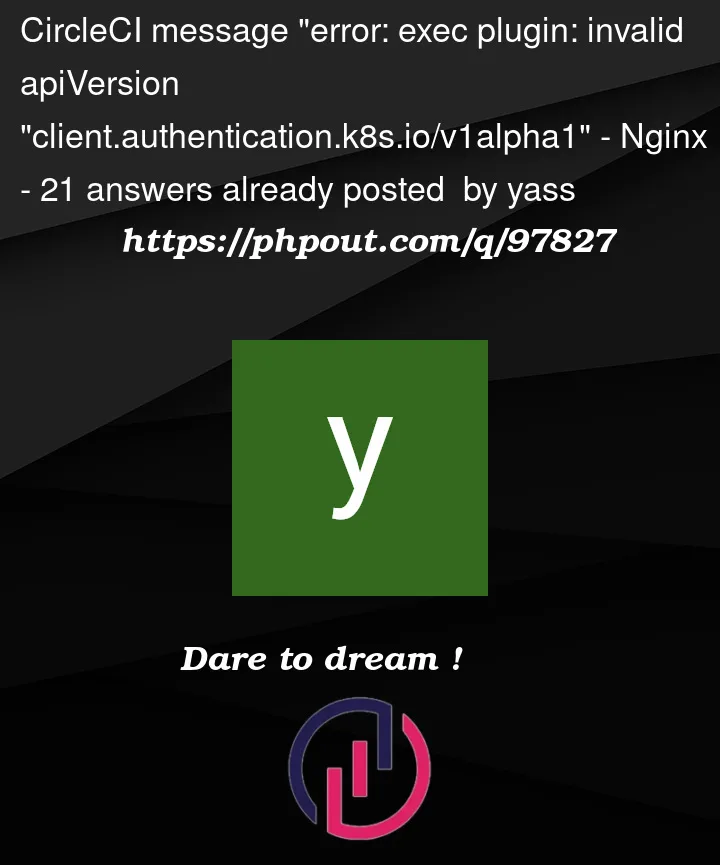


21
Answers
There is a problem with the latest kubectl and the aws-cli:
https://github.com/aws/aws-cli/issues/6920
We HAVE a fix here: https://github.com/aws/aws-cli/issues/6920#issuecomment-1119926885
Update the aws-cli (aws cli v1) to the version with the fix:
For aws cli v2 see this.
After that, don’t forget to rewrite the kube-config with:
This command should update the kube
apiVersiontov1beta1In case of Windows, first delete the configuration file in $HOME/.kube folder.
Then run the
aws eks update-kubeconfig --namecommand as suggested by bigLucas.An alternative is to update the AWS cli. It worked for me.
The rest of the instructions are from the answer provided by bigLucas.
Update the aws-cli (aws cli v2) to the latest version:
After that, don’t forget to rewrite the kube-config with:
This command should update the kube apiVersion to v1beta1.
There is an issue in aws-cli. It is already fixed.
Option 1:
In my case, updating aws-cli + updating the ~/.kube/config helped.
Option 2:
Change v1alpha1 to v1beta1:
I just simplified the workaround by updating awscli to awscli-v2, but that also requires Python and pip to be upgraded. It requires minimum Python 3.6 and pip3.
And then update the cluster configuration with awscli
Output
Then check the connectivity with cluster
Using kubectl 1.21.9 fixed it for me, with asdf:
And I would recommend having a
.tools-versionsfile with:There is a glitch with the very latest version of kubectl.
For now, you can follow these steps to get rid of the issue:
curl -LO https://storage.googleapis.com/kubernetes-release/release/v1.23.6/bin/linux/amd64/kubectlchmod +x ./kubectlsudo mv ./kubectl /usr/local/bin/kubectlsudo kubectl versionTry updating your
awscli(AWS Command Line Interface) version.For Mac, it’s
brew upgrade awscli(Homebrew).Try upgrading the AWS Command Line Interface:
Steps
curl "https://awscli.amazonaws.com/AWSCLIV2.pkg" -o "AWSCLIV2.pkg"sudo installer -pkg ./AWSCLIV2.pkg -targetYou can use other ways from the AWS documentation: Installing or updating the latest version of the AWS CLI
In my case, changing apiVersion to v1beta1 in the kube configuration file helped:
I was able to fix this by running on a MacBook Pro M1 chip (Homebrew):
fixed for me only change in kubeconfig
— >v1alpha1 to v1beta1
I changed the alpha1 value to the beta1 value, and it’s working for me under the configuration file.
~/.kube/configuserwithin the cluster you have a problem with and replace theclient.authentication.k8s.io/v1alpha1withclient.authentication.k8s.io/v1beta1You can run the below command on your host machine where kubectl and aws-cli exist:
export KUBERNETES_EXEC_INFO='{"apiVersion":"client.authentication.k8s.io/v1beta1"}'If using ‘sudo’ while running kubectl commands, then export this as root user.
The simplest solution: (it appears here but in complicated words..)
Open your kube config file and replace all alpha instances with beta.
(Editors with find&replace are recommended: Atom, Sublime, etc..).
Example with Nano:
Or with Atom:
Then you should search for the alpha instances and replace them with beta and save the file.
I got the same problem:
EKS version 1.22
kubectl works, and its version: v1.22.15-eks-fb459a0
helm version is 3.9+, when I execute
helm ls -n $namespaceI got the errorfrom here: it is helm version issue.
so I use the command
curl -L https://git.io/get_helm.sh | bash -s -- --version v3.8.2downgraded the helm version. helm works
try diffrent version of kubectl ,
if kubernetes version is a 1.23 then we can use (one near) kubectl version 1.23,1.24,1.22
I was facing the same issue for solution, please follow the below setups:
take backup existing config file
mv ~/.kube/config ~/.kube/config.bkrun below command:
~/.kube/configfile in any text editor, updatev1apiVersion1tov1beta1and then try again.