I have a bunch of pill-like items that have flexed elements inside. I’d like to wrap the entire "pill" in a box-shadow, but I’m fighting the blocky div that defines the flex.
I’ve tried playing with inline-flex inside individual divs, but that broke the uniformity of each "pill" having the same width for each section.
In the code below, I have two examples of what I’ve tried with the box shadow: attaching it to the flex container and attaching it to the individual flex items.
https://codepen.io/rewing/pen/oNdZNxb
HTML and CSS
.box-shadow-test-1 {
-webkit-box-shadow: 0px 0px 6px 0px rgba(0,0,0,0.75);
-moz-box-shadow: 0px 0px 6px 0px rgba(0,0,0,0.75);
box-shadow: 0px 0px 6px 0px rgba(0,0,0,0.75);
border-radius: 10px;
}
.box-shadow-test-2>div {
-webkit-box-shadow: 0px 0px 6px 0px rgba(0,0,0,0.75);
-moz-box-shadow: 0px 0px 6px 0px rgba(0,0,0,0.75);
box-shadow: 0px 0px 6px 0px rgba(0,0,0,0.75);
}
.thing {
display: flex;
gap: 0;
margin-bottom: 10px;
font-size: 14px;
cursor: default;
}
.thing > div {
padding: 10px;
border-top: 1px solid #666;
border-bottom: 1px solid #666;
}
.thing .indicator {
border-left: 1px solid #666;
border-right: 1px solid #666;
}
.thing .left-indicator {
border-top-left-radius: 10px;
border-bottom-left-radius: 10px;
padding-top: 18px;
flex-basis: 13px;
}
.thing .left-indicator.state-1 {
background-color: #bff2c6;
}
.thing .left-indicator.state-2 {
background-color: #AAA;
}
.thing .left-indicator.state-3 {
background-color: #bff2c6;
}
.thing .left-indicator.state-4 {
background-color: #ff8989;
}
.thing .name {
background-color: #FFFFFF;
flex-basis: 195px;
}
.thing .change {
background-color: #FFFFFF;
flex-basis: 135px;
padding-top: 18px;
}
.thing .right-indicator {
border-top-right-radius: 10px;
border-bottom-right-radius: 10px;
padding-top: 18px;
}
.thing .right-indicator.state-1 {
background-color: #bff2c6;
cursor: pointer;
}
.thing .right-indicator.state-1:hover {
background-color: #A6D9AD;
}
.thing .right-indicator.state-2 {
background-color: #AAA;
}
.thing .right-indicator.state-3 {
background-color: #fcf95c;
cursor: pointer;
}
.thing .right-indicator.state-3:hover {
background-color: #E3E043;
}
.thing .right-indicator.state-4 {
background-color: #FFFFFF;
}<div class="things">
<div class="cluster">
<div class="thing box-shadow-test-1">
<div class="indicator left-indicator state-2"> </div>
<div class="name">Name 1</div>
<div class="change">Property 1</div>
<div class="indicator right-indicator state-2">state-2</div>
</div>
<div class="thing thing-2 box-shadow-test-2">
<div class="indicator left-indicator state-2"> </div>
<div class="name">Name 2</div>
<div class="change">Property 1</div>
<div class="indicator right-indicator state-2">state-2</div>
</div>
<div class="thing thing-3">
<div class="indicator left-indicator state-3"> </div>
<div class="name">Name 3</div>
<div class="change">Property 1</div>
<div class="indicator right-indicator state-3">state-3 longer</div>
</div>
<div class="thing thing-4">
<div class="indicator left-indicator state-4"> </div>
<div class="name">Name 4</div>
<div class="change">Property 1</div>
<div class="indicator right-indicator state-4">state-4 short</div>
</div>
</div>
</div>Edit:
For clarification, the third box shadow’d pill in this list is what I’m trying to create. The first attempt is wrapped around the blocky div, the second attempt shows the box-shadow inside the pill itself, but the third (photoshopped) pill has the box-shadow only around the outside of the flex container.

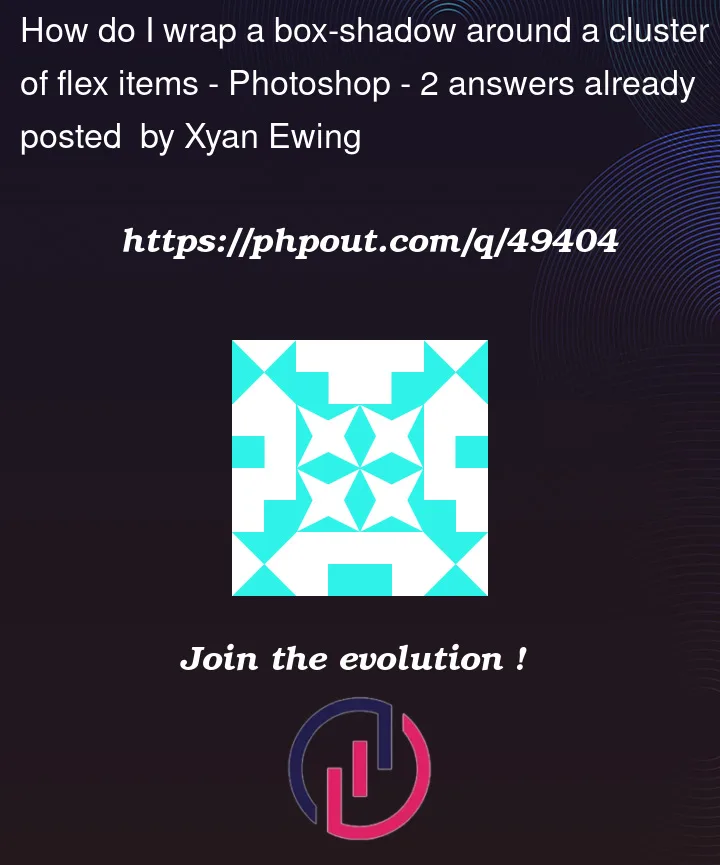



2
Answers
One approach is as below, with explanatory comments in the code:
JS Fiddle demo.
References:
drop-shadow()function.filter().Try adding filter: drop-shadow(0 0 3px rgb(0 0 0 / 75%)); in the .thing-3 class