I have a few dozen Kodak CD-ROMs (with a few thousand photo scans) from the early 2000s that contain PCD files.
I want to convert them to a maximum quality file (TIF?) for further processing in Photoshop.
It’s easy to convert them to ".tif":
convert img0001.pcd img0001.tif
But I get crazy (inverted?) colors.
I’ve tried:
convert -colorspace rgb img0001.pcd img0001.tif
and have MUCh better results, however, the colors and blacks are very crushed, and the images are VERY dark.
What’s the current best practice for reviving these old scans with decent histograms?
Thank you.

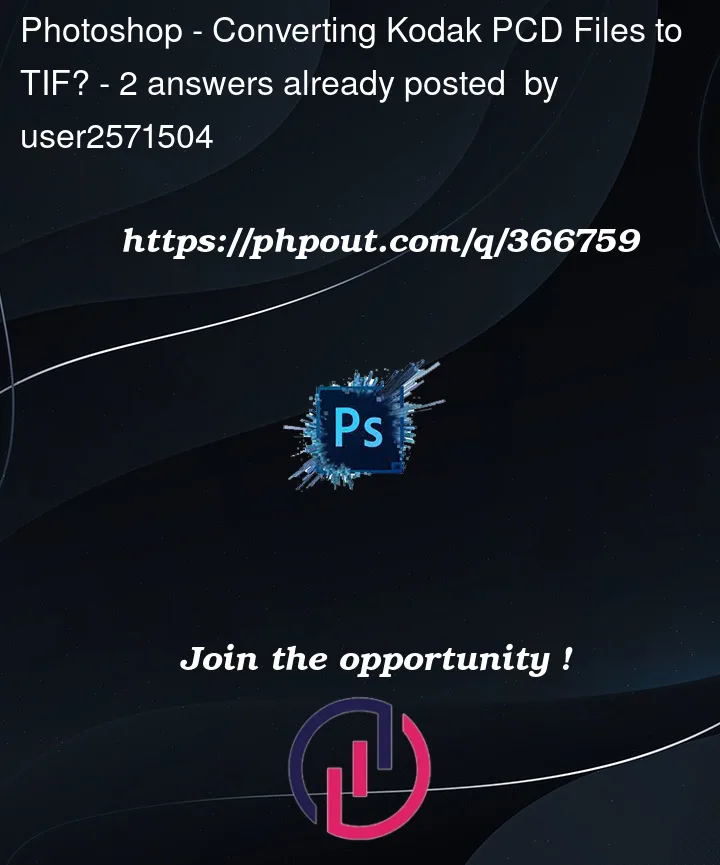


2
Answers
Thank you all for your suggestions.
I used the sample PCD files shown above and re-processed them with "-colorspace sRGB" instead of a leading '-colorspace rgb" and the images look way more normal than my previous attempts.
This Works:
convert charmouth2.pcd[6] -colorspace sRGB charmouth2.tif
This provides the very dark results:
convert -colorspace rgb charmouth2.pcd[6] charmouth2.tif
Thank you!
You need to use a colourspace that sets the gamma correctly for display on your device. Try:
You might also be interested in getting images larger than the base 512 × 768 size. In that case you can add a suffix to extract the larger versions. Depending on what kind of Photo CD you have, the largest is either
5or6.I used
BlownJohn.pcdfrom https://sembiance.com/fileFormatSamples/image/pcd/ for testing, in case anyone’s curious.