I Would like to create a script for photoshop who allow me to search some files with a specific name (for example : 300x250_F1.jpg, 300x250_F2.jpg, 300x600_F1.jpg, etc… ) in differents subfolders (all in the same parent folder) and after load them in my active document. The problem is names of subfolders will be everytime differents.
I definitely need some help 🙂

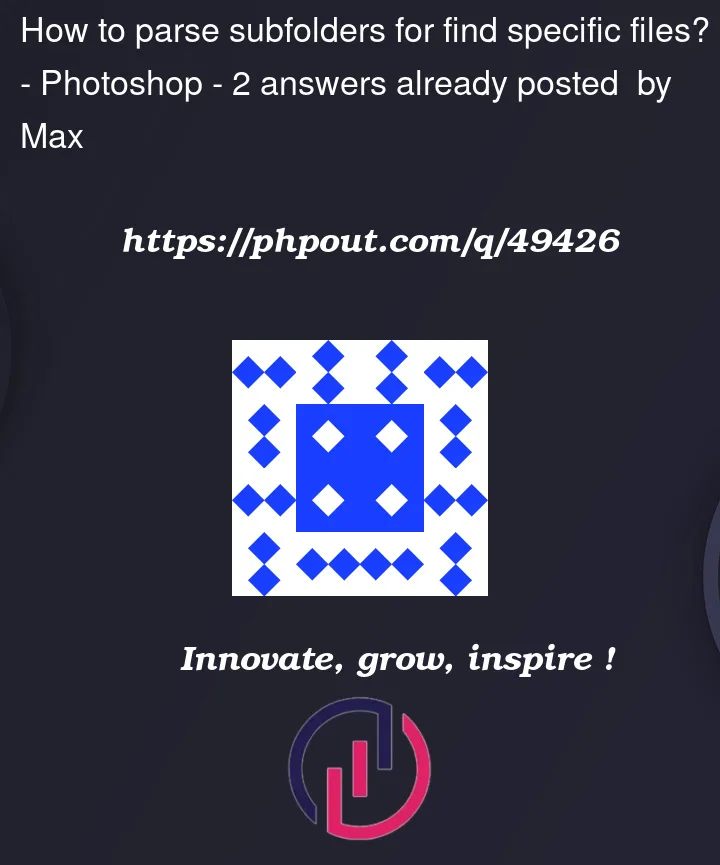


2
Answers
i found a code which almost do what i want (thank you).
I'm almost good but i have a problem: if the variable "mask" have only one value, it works. But with few values, it doesn't work anymore.
I think it's because i made an array with the mask variable and i have to update the script...
There are several ways you can accomplish this without reassigning
maskwithin thescanSubFoldersfunction.Solution 1: use a regex
The function is already set up to accept a regex or string as a mask. You just need to use one that would match the pattern of the files you’re targeting.
Solution 2: call the function within a loop
If regex isn’t your thing, you could still utilize an array of strings, but do it outside the function. Loop the array of masks and call the function with each one, then execute your primary logic on the results of each call.
Don’t forget to remove
var mask = ["300x250_F1", "300x250_F2"];from within thescanSubFoldersfunction or else these won’t work.