Im trying to have 3 images side by side in a flex container but the images are much too large and its stretching the page and creating a scroll bar.Tried a tip to use flex wrap but that didn’t work.Should I just resize in photoshop?
<section class="main-content">
<div class="image">
<img src="img/devil-ivy-can.jpg">
</div>
<div class="image">
<img src="img/krimson-princess-can.jpg">
</div>
<div class="image">
<img src="img/spiderwort-can.jpg">
</div>
</section>
.main-content{
display: flex;
}
div{
width:100%;
padding:10px;
margin:10px;
}

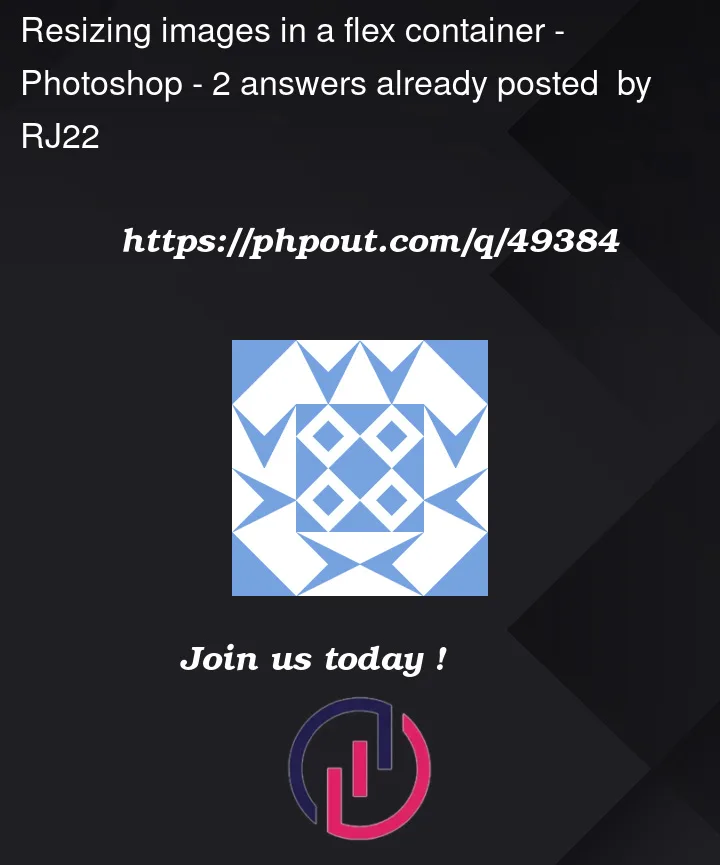


2
Answers
Try this
hello i have try to solve your problem you can try this in your CSS code.
in your css code at div selector i prefer using gap to give space between items than using padding and a margin
if you give the img width 100% it will fill the div.image and set object-fit with value cover. The CSS object-fit property is used to specify how an or should be resized to fit its container.